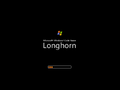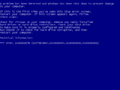Windows Longhorn build 4085 (main)
| Build of Windows Longhorn | |
 | |
| OS family | Windows NT |
|---|---|
| Version number | 6.0 |
| Build number | 4085 |
| Architecture | x86 |
| Build lab | main |
| Compiled on | 2004-06-03 |
| Expiration date | |
| Timebomb | 2004-11-30 (+180 days) |
| SKUs | |
| Professional | |
| Product key | |
| TCP8W-T8PQJ-WWRRH-QH76C-99FBW | |
| About dialog | |
Windows Longhorn build 4085 (main) is a Milestone 8 build of Windows Longhorn. On 23 January 2020, this build was listed on a thread by UX.Unleaked blog founder Grabberslasher to be released to the BetaArchive FTP, and was later released in the ninth set of their 33 Longhorn/Vista builds on 1 February 2020.[1]
Bugs and quirks[edit | edit source]
Installation[edit | edit source]
- As typical of builds in this build range, it tends to take a long time to install and can be unstable.
- Various commands in WinPE's command prompt such as formatting a drive will not work due to
VSSAPI.DLLbeing missing.
Upgrade[edit | edit source]
Attempting to upgrade from other builds is not possible as one of two outcomes may occur:
- A bugcheck with error code 0x7E after the second reboot. This is commonly observed when trying to upgrade from non-componentized builds, such as 4074 (via a registry tweak that reports it as a componentized build).
- An error during the file copy phase.
WinPE[edit | edit source]
- The mouse driver in this build's WinPE does not function on specific hardware configurations or hypervisors, and may require a keyboard to navigate through the installation procedure. This issue appears to be largely related to using a PS/2 mouse, as most ordinary USB mice appear to function properly in setup.
WordPad[edit | edit source]
WordPad does not start, as it will display with Failed to create empty document instead.
Outlook Express[edit | edit source]
Outlook Express does not start due to registry errors and certain dependencies on WinFS.
Themes[edit | edit source]
The Windows Classic style cannot be applied as there are no color schemes defined in the registry. This can be fixed by using a registry modification.
Explorer[edit | edit source]
- CD and DVD drives behave like local disks.
- As a result of this, the system continuously throws out notifications about low disk space.
- Help and Support crashes Explorer.
- Explorer will crash after adding the display tile in sidebar and won't launch again. A workaround is to create a new account via cmd.
Control Panel[edit | edit source]
- Hardware and Devices folder does not open.
- Task Scheduler from Control Panel shows a nameless folder and generic folder icon.
- By default, the Phone and Modem Options Control Panel applet name is empty.
- Computer Management displays script errors due to missing registry entries.
Graphics[edit | edit source]
Enable VGA Mode after installing video drivers or the system will result in a blue screen of death with an error code 0x000000B4.
Windows Product Activation[edit | edit source]
Windows Product Activation is missing.
Safe mode[edit | edit source]
The Safe mode is completely broken and results in a bugcheck with code 0x0000007B. This is because the Safeboot key, located in HKEY_LOCAL_MACHINE\SYSTEM\CurrentControlSet\Control is largely incomplete and missing a lot of entries. Restoring the key from an earlier build with working safe mode allows this build to boot properly, but the video driver will not initialize properly. As a result, the operating system will freeze as it transitions into graphical mode, so Safe Mode is currently not known to work on these pre-reset Longhorn componentized builds.