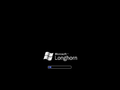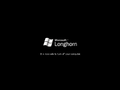Windows Longhorn build 4017
| Build of Windows Longhorn | |
 | |
| OS family | Windows NT |
|---|---|
| Version number | 6.0 |
| Build number | 4017 |
| Architecture | x86 |
| Build lab | main |
| Compiled on | 2003-04-09 |
| Expiration date | |
| Timebomb | 2004-06-27 (+445 days) |
| SKUs | |
| Professional | |
| Product key | |
| CKY24-Q8QRH-X3KMR-C6BCY-T847Y | |
| About dialog | |
Windows Longhorn build 4017 is a Milestone 5 build of Windows Longhorn. On 23 January 2020, this build was listed on a thread by UX.Unleaked blog founder Grabberslasher to be released to BetaArchive's FTP server, and was released as the first two builds of his 33 Longhorn/Vista builds on 24 January 2020, alongside build 4029 (Lab06 n).[1]
The timebomb in this build has been extended to 445 days, resulting in this build being one of two Longhorn builds to have the longest timebomb.
New features and changes[edit | edit source]
EULA[edit | edit source]
The end-user-license-agreement now references Longhorn instead of Whistler.
User interface[edit | edit source]
Sidebar[edit | edit source]
The taskbar no longer goes through the sidebar, matching the same design present in builds 4001 and earlier.
This build introduces a new "Messenger" tile, which shows the user's online and offline Windows Messenger contacts.
The basket tile now shows 0 items instead of 8. The Tray Icons tile has also been renamed to Classic Tray.
Appearance[edit | edit source]
If a window is maximized, the title bar text is now left-aligned.
Windows Explorer[edit | edit source]
WinFS filters are now grouped, requiring the user to now pick them from a "Pick a" option. Each individual option now allows to stack the contents of the current folder by itself. A "more" option has also been added to "Filter by:", which when clicked, allows the user to choose the details they want to display for the files in the current folder, like "Genre" or "Date Picture Taken".
If there's more than three quick links present, the rest is now grouped into the more option.
The banner found in the Music Library folder is now pink instead of gray.
Bugs and quirks[edit | edit source]
Installation[edit | edit source]
- Despite not being compiled in evaluation mode, this build can be installed on the current date.
- On most installations of this build, Setup will fail to create a
boot.inifile. Although booting will still be possible,NTLDRwill default toC:\WINDOWS.
Login screen[edit | edit source]
Due to the login screen not having an option to show a hint, password hints serve no purpose in this build.
Themes[edit | edit source]
Upon changing themes, icons on the desktop will not show up properly. Refreshing the desktop solves the problem.