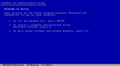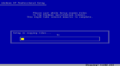Windows Longhorn build 3718
| Build of Windows Longhorn | |
 | |
| OS family | Windows NT |
|---|---|
| Version number | 6.0 |
| Build number | 3718 |
| Build revision | 0 |
| Architecture | x86 |
| Build lab | Lab06_N |
| Compiled on | 2002-11-19 |
| Expiration date | |
| Timebomb | 2003-11-14 (+360 days) |
| SKUs | |
| Professional Media Center Edition | |
| Product key | |
| CKY24-Q8QRH-X3KMR-C6BCY-T847Y | |
| About dialog | |
Windows Longhorn build 3718 is the last currently available Milestone 3 build of Windows Longhorn, which was shared online on 30 April 2004.[1] It is very similar to build 3713 in features and functionality, albeit with a more stable Windows Explorer.
NFO file[edit | edit source]
NFO contents
██
█▒█
███▒▓▒███ █ ██ ██ ██
█▒▓▓▓▒█ ███ █ ██ ██ ███
█▓▓▓█ ███ ██ ██ ██ █ ██
█▒██▒█ ██ ██ ██ ██ ██ ██
███ ██ █ █ ████ ██ ██ ███ ██
██ ████ ███ ██████ █ ██ █
█████ █ ██ ██ ██ ██████ ██ █ █ █ ███
███▒▒▒█ ██ ██ ██ ██ █ ██ ███
█▒▓▓▒█ ███ ██ ██ █ █ █ ██ ██ ██
█▒▓▓▒█ ██████ ██ ███ █ ██ ██ ██
██▒▓▒█ ██ ███ ██ █████ █ ██ ███
█▒▓▒█ ██ ██ █▒▒▒▒██ █ ██ ███
█▒▓▒█ ██ ██▒▒▓▓▒▒██ ██ ██ ██
█▒▓▒█ ██ ██▒▓▓▓▒▒▒██ ██ ██ ██
█▒▓▒█ ██ ██▒▓▓▓▓▓▒▒▒██ ██ █████ ██
█▒▒█ ██▒▒▓▓▓▓▓▓▒▒▒██ █ ██ █
█▒██ ██▒▒▓▓▓▓▓▓▓▓▒▒▒██ ██
██ ███████████▒▒▓▓▓▓▓▓▓▓▓▓▒▒▒███████████ ██
██▒▒▒▒▒▒▒▒▒▒▒▓▓▓▓▓▓▓▓▓▓▓▒▒▒▒▒▒▒▒▒▒███ ███
███▒▒▒▓▓▓▓▓▓▓▓▓▓▓▓▓▓▓▓▓▓▓▓▓▓▓▒▒████ █
███▒▒▓▓▓▓▓▓▓▓▓▓▓▓▓▓▓▓▓▓▓▓▒▒▒████
██▒▒▓▓▓▓▓▓▓▓▓▓▓▓▓▓▓▓▓▓▒▒▒███
███▒▓▓▓▓▓▓▓▓▓▓▓▓▓▓▓▓▒▒███
██▒▓▓▓▓▓▓▒▓▓▓▓▓▓▓▒▒██
██▒▓▓▓▓▒▒██▒▓▓▓▓▓██
██▒▓▓▓▓▒▒███▒▒▒▓▓▓▒█
█▒▓▓▓▓▒▒▒█ ██▒▒▓▓▒▒█
█▒▓▓▓▒▒▒██ ██▒▒▓▓▒▒█
█▒▒▓▓▒▒██ ██▒▒▓▓▒██
█▒▒▒▒▒███ ███▒▒▒▒▒█
██▒▒▒██ ██▒▒▒▒██
██████ ██████
[2004 -- Are you ready?]
---[> Proudly Presents For Your Viewing Pleasure <]---
┌╔════════════════════════════════════════════════╗┐
│║ █ █ ║│
│║ █ Windows "Codename: Longhorn" Build 3718 █ ║│
│║ █ Released: 4/30/2004 █ ║│
│║ █ Leaker: EmoAddict15 █ ║│
└╚════════════════════════════════════════════════╝┘
CRC Value -- CADF1F2A
Size -- 535,867,392 bytes
┌──────────────────────────────────────┐
│ Overview │
│ A "new" longhorn build for you guys │
│ to play with. Better grab the │
│ fucking tissues. │
│ │
│ Apparently, DCE doesn't need a dx9 │
│ GPU like we all thought. The menu │
│ to enable DCE effects is in Display │
│ Settings and Advanced. So go there │
│ enable it, have a fucking blast kids.│
│ Fuck, I'm cool. │
└──────────────────────────────────────┘
╔══════════════════════════════════════╗
║ Directions ║
║ ║
║ ** BE SURE YOUR DATE IS ** ║
║ ** 11/30/02 !!!!!!!!!!! ** ║
║ ║
║ 1. Extract ║
║ 2. Burn the ISO ( It's bootable ║
║ AND untouched ). ║
║ 3. Run setup.exe in windows or ║
║ winnt.exe from DOS (recommend ║
║ using Smartdrv.exe if doing a DOS║
║ install, unless you're booting ║
║ from the CD. ║
║ 4. Installing using a .NET RC1 key, ║
║ like this one: ║
║ TM44C-92G7F-29924-2J8VH-RPCKB ║
║ ║
║ >> .NET RC1 Key Database coming ║
║ soon << ║
╚══════════════════════════════════════╝
╔══════════════════════════════════════╗
║ ..Visit iNFLUENCE.. ║
║ This year, we're innocent, I promise║
║ ║
║ IRC: irc.lifeclot.net ║
║ Channel: #Toastednet ║
║ Channel: #BetaOS ║
║ ║
║ Setup a BOT and share 3718! ║
╚══════════════════════════════════════╝
╔══════════════════════════════════════╗
║ ..Greetings.. ║
║ NightDarker -- My Nigga ║
║ `Night -- Best M$ Whistler Cracks ║
║ meelWORM -- #eXPerience ;) ║
║ ^^Matt^^ -- I wouldn't be here. ║
║ Bullz -- iNFL wouldn't exist... ║
║ Citra -- Best M$ Cracker ║
║ Reflectiax -- Sorry I leaked this, ║
║ but you quit the scene║
║ :( ║
║ Cpu Killer ║
║ Mandy Cat -- :-* ║
║ Katy -- You're famous now, kid. ║
║ ║
╚══════════════════════════════════════╝
DeC -- Fuck you, asshole. You're the whole reason this got leaked. That and my stupidity.
BOFH -- Fuck you too. You're a fucking retard and disgrace to the scene.
New features and changes[edit | edit source]
Sidebar[edit | edit source]
The Sidebar is now transparent by default, however, the option to disable the transparency was removed.
Media Center[edit | edit source]
Media Center is now referred to as "Media Center" in the Add or Remove Programs applet, replacing the previous "Freestyle" mention.
Bugs and quirks[edit | edit source]
General[edit | edit source]
- The "Low Risk" and "High Risk" text overlaps in the Windows Trust Manager.
- The new taskbar cannot be right clicked.
- DiskPart does not function and will tell the user that
This version of diskpart is not supported on this platform.
- The sidebar will fail to render properly when adjusting the resolution.
Media Center[edit | edit source]
It is not possible to install the Windows Media Center, as the required components are not present on the installation media.
Control Panel[edit | edit source]
- Due to the addition of the WinFS task pane, the user cannot view system drives or folders like
System32. Alongside this, the option to switch the Control Panel to Classic View is no longer accessible, making most Control Panel applets completely unaccessible.- Deleting the
WebViewkey inHKEY_LOCAL_MACHINE\SOFTWARE\Microsoft\Windows\CurrentVersion\Explorerwill revert the task pane to its Windows XP counterpart, allowing the user to switch the Control Panel to Classic View.
- Deleting the
- Display Properties mentions the Luna theme as the Plex theme.
MyTVApp[edit | edit source]
MyTVApp can no longer be opened, due to a crash in AvalonBrowserInteropProxy.exe.
Desktop Compositing Engine[edit | edit source]
The Desktop Composition Engine only renders the user interface on the hardware layer, while the software layer is rendered as a black screen or leftover data. As a result, attempting to use software capturing methods (such as Print Screen) will not result in a proper capture of the screen. Most hypervisors only render the software layer, usually resulting in a black screen upon starting DCE.
File differences[edit | edit source]
The following files have been introduced or removed compared to build 3713 Professional:
| Name | Description | Version |
|---|---|---|
| atidrab.dll | ||
| fp4.cat | ||
| fp40ext.dll | Microsoft FrontPage Server Extensions | 4.0.2.5322 |
| fp40ext.inf | ||
| winnt32.gid |
| Name | Description | Version |
|---|---|---|
| artrbdo.ttf | ||
| browaz.ttf | ||
| cordiau.ttf | ||
| csapi3t1.dll | Microsoft CSAPI Converter (v3 to v1) | 1.0.2415 |
| c_20004.nls | ||
| dlimport.exe | Microsoft Windows Media Player Setup Utility | 8.00.00.4487 |
| fp5.cat | ||
| fp50ext.dll | Microsoft FrontPage Server Extensions | 10.0.4623 |
| fp50ext.inf | ||
| fxsapi.dll | Microsoft Fax API Support DLL | 5.2.2560.0 |
| fxst30.dll | Microsoft Fax T30 Protocol Service Provider | 5.2.2560.0 |