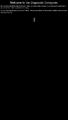Windows Andromeda OS build 16266
| Build of Windows Andromeda OS | |
 | |
| OS family | Windows 10 (NT 10.0) |
|---|---|
| Version number | 10.0 |
| Build number | 16266 |
| Build revision | 0 |
| Architecture | ARM32 (ARMv7) |
| Build lab | rs_shell_vinteract_dev_a |
| Compiled on | 2017-08-13 |
| Product type | |
| AndromedaTest | |
| About dialog | |
Windows Andromeda OS build 16266 is an early build of Windows Andromeda OS. Photographs of a Lumia 950 prototype running this build were first posted onto Twitter on 13 November 2023,[1] followed by additional footage being uploaded to video streaming platform Bilibili on 30 December 2023.[2] An FFU image containing the build was later publicly shared on 26 August 2024.
The build notably contains a very primitive version of the Andromeda OS user interface, which is covered throughout the article. The operating system positions itself as one primarily intended for simple note-taking; a concept that would be heavily emphasized upon throughout the project's development lifecycle.
Feature set[edit | edit source]
As the build was compiled at a rather early stage of development and primarily targets Lumia 950 self-host devices, some features (including but not limited to full inking capabilities and a dedicated Control Center) are not present yet. The operating system core is based upon the then-fledgling Windows Core OS effort, which aims to provide a universal, modular operating system base for future versions of Windows.
User interface[edit | edit source]
The Andromeda user interface functions similarly to the ill-fated Windows 10 Mobile, an operating system that Microsoft had ceased work on just months prior to this build. Much like desktop-based releases of Windows 10, distinctive features of the Windows shell like the Start menu, Notification Center and Cortana/Search are accessed through buttons that are always displayed on the user interface. Running applications can either be minimized or hidden entirely by dragging them near or at the top edge of the screen, and can be additionally be restored from the Task View function.
Some elements of the user interface like the existing Cortana implementation and the touch keyboard are identical to their desktop-based counterparts. It should be noted that as the operating system does not identify itself as a mobile system, certain applications like the included Office Mobile suite assume they are being run on a desktop device and therefore do not behave properly. Screen rotation is primitive and subject to visual issues.
Journaling[edit | edit source]
The Journal is the de-facto default area for note-taking, and is displayed after the device is unlocked. A user can write notes or draw illustrations on the Journal by toggling on the inking button provided at the top-left corner of the screen. The current implementation is not entirely functional, and drawing on the Journal only primarily works on the lock screen; itself a soft-lock if the feature is enabled, forcing the user to restart the device as inking input overrides that of the lock screen. Specialized versions of the Windows Store and the Microsoft Edge web browser meant for Andromeda are present in the system, the latter of which includes an overhauled user interface that takes advantage of the then-new journaling system. Screen snips may be taken by holding down the Start button for several seconds, and then releasing it.
All notes written/drawn by the user are removed after the operating system is shut down.
Gallery[edit | edit source]
About Microsoft Edge