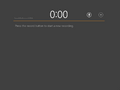Windows 8.1 build 9364
| Build of Windows 8.1 | |
 | |
| OS family | Windows NT |
|---|---|
| Version number | 6.3 |
| Build number | 9364 |
| Build revision | 0 |
| Architecture | x86 |
| Build lab | fbl_partner_out13 |
| Compiled on | 2013-03-15 |
| Expiration date | |
| Timebomb | 2014-01-15 (+306 days) |
| About dialog | |
Windows 8.1 build 9364 is the thirteenth partner release of Windows 8.1, which was shared online on 24 March 2013.[1]
Changes[edit | edit source]
Out-of-box experience[edit | edit source]
The first logon animation now encourages the user to make use of hot corners to invoke the Charms bar or the Start screen.
Bugs and quirks[edit | edit source]
Blank screen on boot[edit | edit source]
This build often boots up to a blank screen after logging in, instead of loading the start screen directly. Left-clicking at the screen or pressing the Windows key can load the start screen and allow the user to continue.
Metro[edit | edit source]
- The "Start" text on the preview that appears when hovering on the bottom left corner of the screen is pixelated.
- The settings charm has different colors on the tiles.
PC settings[edit | edit source]
- The search box does not work in this build.
- If the user switches to the Windows 8 Settings app, they will not be able to revert to the new version.