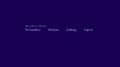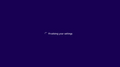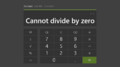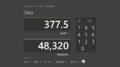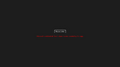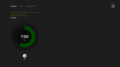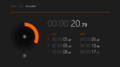Windows 8.1 build 9347
| Build of Windows 8.1 | |
 | |
| Release name | Milestone 1 |
|---|---|
| OS family | Windows NT |
| Version number | 6.3 |
| Build number | 9347 |
| Build revision | 0 |
| Architecture | x86, x64 |
| Build lab | winmain_bluem1 |
| Compiled on | 2013-02-20 |
| Expiration date | |
| Timebomb | 2014-01-15 (+329 days) |
| About dialog | |
Windows 8.1 build 9347 is the official Milestone 1 build of Windows 8.1, released to partners sometime between late February through early March 2013. Its x64 compile was uploaded in the form of a raw installation media folder dump from the internal winbuilds network share on 5 February 2024. Prior to its publication, a screenshot of this build's x86 compile was posted onto the Neowin forums on 3 March 2013.[1] This is the last available build of Windows to be able to run on CPUs without the CMPXCHG16b, PrefetchW and LAHF/SAHF instructions under the x64 architecture.
Editions and keys[edit | edit source]
| Edition / SKU Name | Key |
|---|---|
| Core | 2H7NK-3VJJY-HHY3Y-WM3T8-JFCRY |
| Professional | MTWNQ-CKDHJ-3HXW9-Q2PFX-WB2HQ |
| ProfessionalWMC (edition upgrade only) | MBFBV-W3DP2-2MVKN-PJCQD-KKTF7 |
New features and changes[edit | edit source]
Applications[edit | edit source]
Modernized versions of the Calculator and Sound Recorder accessories have been introduced, and new applications for configuring alarms, timers, and stopwatches (Alarms) as well as a basic video editing tool (Movie Moments) were added.
Start screen application tiles can now be resized to a 4x4 grid, although functionality for this feature is largely limited - the only supported "application" that allows resizing to such a scale is the show desktop tile.
Control Panel/PC settings[edit | edit source]
PC settings application redesign[edit | edit source]
A primitive version of an XAML-based PC settings application redesign has been introduced. The overall layout is largely similar to the Windows 8 variant found in earlier builds, although most pages are largely incomplete and/or do not function, and the user's set accent color is not respected properly (instead presenting a red hue as the overall accent color). The new design can be enabled by merging the below registry value into the current user's registry hive:
[HKEY_CURRENT_USER\Control Panel]
XamlAppModel=dword:00000001
A check for the above value had previously been present in build 9299, but its enablement relied on a dynamic-link library that would have provided the necessary functions for the redesign. Attempts to load the library in that build would have failed, instead causing the application to fall back to the older design.
Backup and Restore applet removal[edit | edit source]
Support for the legacy Windows 7 Backup and Restore utility (renamed to Windows 7 File Recovery in Windows 8) has been removed from the operating system.[a] This change additionally affects the System Restore tool, as one of its respective functions was to facilitate the deployment of system backup images generated by the utility.
Gallery[edit | edit source]
Windows Setup[edit | edit source]
Windows Recovery Environment[edit | edit source]
Out-of-box experience[edit | edit source]
Interface[edit | edit source]
Metro UI[edit | edit source]
PC settings[edit | edit source]
Applications[edit | edit source]
Calculator[edit | edit source]
Movie Moments[edit | edit source]
Alarms[edit | edit source]
Images uploaded prior to publication[edit | edit source]
Notes[edit | edit source]
- ↑ This change was later reverted in Windows 10.