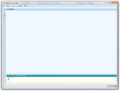Windows 7 build 6574
| Build of Windows 7 | |
 | |
| OS family | Windows NT |
|---|---|
| Version number | 6.1 |
| Build number | 6574 |
| Build revision | 1 |
| Architecture | x86, x64 |
| Build lab | winmain |
| Compiled on | 2008-03-20 |
| Expiration date | |
| Timebomb | 2008-10-03 (+197 days) |
| SKUs | |
| Starter Home Basic (N) Home Premium Business (N) Ultimate | |
| About dialog | |
Windows 7 build 6574 is a Milestone 2 build of Windows 7. The website ThinkNext[1] has posted screenshots of this build's x64 variant. A video showcasing this build was published onto YouTube, but it was taken down later on.[2] The x86 variant of this build was later shared on 26 September 2024, and the x64 version of this build was shared on 3 November 2024.
New features and changes[edit | edit source]
- This is the first known build of Windows 7 to include additional information when upgrading Windows.
- The Start menu entry for PowerShell has been renamed to Windows PowerShell V2. However, "Windows PowerShell 1.0" will remain when upgrading from an earlier build.
- This build is the first to include the Windows PowerShell Integrated Scripting Environment (ISE), at this time named "Graphical PowerShell".
- Added the Activity Everywhere voice assistant.
- ISO and IMG image burning functionality has been added.
Windows Activation[edit | edit source]
Windows Activation now behaves like on Windows Vista Service Pack 1; all premium features (including Windows Aero) will remain functional and a dialog warning the user that the copy of Windows is not genuine will appear at periodic times, instead of booting into "reduced functionality mode" and an hourly system reboot.
Hidden features[edit | edit source]
Superbar[edit | edit source]
To enable the Superbar, open the Registry editor, go to HKEY_CURRENT_USER\Software\Microsoft\Windows\CurrentVersion\Explorer\Advanced, create a DWORD value called EnableCHS, and set its value to 1.
In the x86 variant of the build only, a bug exists when using the un-combined items taskbar mode (the default) and zero superbar items are present. The user can enable the combined items mode by opening the Registry editor, going to HKEY_CURRENT_USER\Software\Microsoft\Windows\CurrentVersion\Explorer\Advanced, creating a DWORD value called TaskbarAlwaysGlom, and setting its value to 1. Pinning an item lets the user return to the un-combined items mode by setting TaskbarAlwaysGlom to 0 and the user will no longer experience a crash.
Alternatively, a patched version of the x86 explorer.exe can be downloaded through the Internet Archive.[3]
Bugs and quirks[edit | edit source]
Out-of-box experience[edit | edit source]
- The OOBE does not utilize the Windows Basic theme, instead using a fallback one based on Windows Classic and Arial.
Miscellaneous[edit | edit source]
- The text shown in the navigation pane is sometimes displayed incorrectly.
- Opening the Fonts control panel has a chance to crash Explorer.
Gallery[edit | edit source]
Setup[edit | edit source]
Interface[edit | edit source]
Windows Media Center with Win7 M2 mention
x64 variant[edit | edit source]
Screenshots uploaded prior to publication[edit | edit source]
Desktop with winver and Superbar enabled