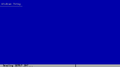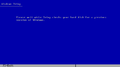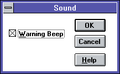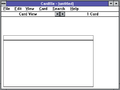Windows 3.1 build 026
| Build of Windows 3.1 | |
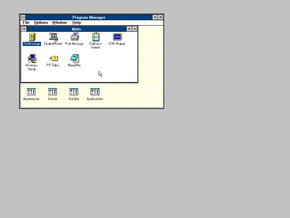 | |
| OS family | 16-bit Windows |
|---|---|
| Version number | 3.1 |
| Build number | 026 |
| Architecture | x86 16-bit |
| Compiled on | 1991-04-05 |
| About dialog | |
Windows 3.1 build 026 is the earliest available build of Windows 3.1. It was originally uploaded to various warez BBSes in May 1991, then found again by WinBetaX in December 2010. The original floppy images for this build alongside the debug version were later uploaded to the Internet Archive on 2 August 2024.[1]
Changes[edit | edit source]
- Most references to Windows 3.0 had been removed and replaced by 3.1.
- Most icons have been either mostly finalized or updated from their 3.0 counterparts.
- The "StartUp" program group has been added, inserting any program into it will make it be launched on every boot.
- The default color scheme has been changed to resemble the final.
- New default color schemes have been added alongside the ones from Windows 3.0.
- A new logo is used in the About dialog for Program Manager, which would later be used in build 034f, build 196 of Windows NT 3.1, and the Korean OEM of Windows 3.01.
Bugs and quirks[edit | edit source]
Divide by zero[edit | edit source]
Setup must be run on an older CPU, otherwise it can crash with a divide by zero error.
Setup[edit | edit source]
- In some cases, the "Exit Windows Setup" title bar text at the last dialog of Windows Setup may show up as "dialog.exit" instead.
- Trying to set up applications already on the hard disk will cause a "Cannot find
APPS.INF" error, meaning that the "Applications" group will not be created. This can however be manually set up after installation in theSETUP.EXEprogram within the OS. - Sometimes, in certain cases, the Windows Setup program (Post-Install) may display the name of the display driver as "ions" rather than the actual display driver name.