Windows 10 build 9867
| Build of Windows 10 | |
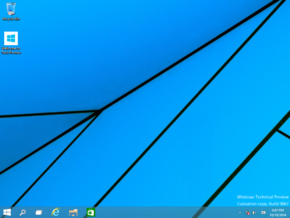 | |
| OS family | Windows NT |
|---|---|
| Version number | 6.4 |
| Build number | 9867 |
| Build revision | 0 |
| Architecture | x86, x64, ARM32 (ARMv7) |
| Build lab | fbl_release |
| Compiled on | 2014-10-18 |
| Expiration date | |
| Timebomb | 2015-04-15 (+179 days) |
| About dialog | |
Windows 10 build 9867 is a build of Windows 10. It was released to the participants of the Technology Adoption Program (TAP). The WDK for this build was uploaded to BetaArchive on 12 February 2017. Files from this build were discovered on the Microsoft Symbol Server on 24 June 2022. An ntkrnlmp.exe and hal.dll files and their pdb of the ARM32 version was shared in the BetaWiki Discord server on 28 September 2024. It was later shared on 2 November 2024.
Editions and keys[edit | edit source]
| Edition / SKU Name | Key |
|---|---|
| Core | 334NH-RXG76-64THK-C7CKG-D3VPT |
| Professional | XHQ8N-C3MCJ-RQXB6-WCHYG-C9WKB |
| ProfessionalWMC (edition upgrade only) | GBFNG-2X3TC-8R27F-RMKYB-JK7QT |
Changes[edit | edit source]
- Notification center has changed the location between the clock and the system tray.
- XAML start menu is now displayed correctly.
Hidden features[edit | edit source]
The following hidden features have been found within this build:
Hidden login screen[edit | edit source]
A UWP login screen was added. To enable it, set Threshold to 1 under [HKEY_LOCAL_MACHINE\SOFTWARE\Microsoft\Windows\CurrentVersion\Authentication\LogonUI\TestHooks] in the registry.
[edit | edit source]
This build has a XAML start menu that is disabled by default. It's very raw, some buttons don't work and the start menu often crashes when dragging tiles. To enable it, create and set UseExperience to 1 under HKEY_LOCAL_MACHINE\Software\Microsoft\Windows\CurrentVersion\ImmersiveShell\Launcher.
Ability to disable windowed Metro applications[edit | edit source]
This is the latest build that has the ability to disable native support for Metro apps in windowed mode. To enable this, merge the following registry setting:
Windows Registry Editor Version 5.00
[HKEY_LOCAL_MACHINE\SOFTWARE\Microsoft\Windows\CurrentVersion\ImmersiveShell]
"ModernDesktopApps"=dword:00000000
This is quite buggy, however in the next build it will result in all Metro applications crashing on launch.
Hidden apps[edit | edit source]
There are a few hidden apps in this build:
- Windows Default Lock Screen - accessed by running
C:\Windows\explorer.exe shell:AppsFolder\Microsoft.WindowsDefaultLockScreen_8wekyb3d8bbwe!LockApp - Cloud Experience Host - accessed by running
C:\Windows\explorer.exe shell:AppsFolder\Microsoft.CloudExperienceHost_8wekyb3d8bbwe!App - Windows Shell Experience Host - accessed by running
start-menu://test/
Bugs[edit | edit source]
Window thumbnail border color error[edit | edit source]
If window auto-colorization is enabled, the window thumbnail borders on the taskbar do not change color even after the wallpaper changes. This issue can be remedied by manually changing the window color through the Control Panel or restarting Windows.


