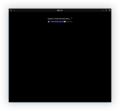Windows 10 build 9802
| Build of Windows 10 | |
 | |
| OS family | Windows NT |
|---|---|
| Version number | 6.4 |
| Build number | 9802 |
| Build revision | 0 |
| Architecture | x64 |
| Build lab | fbl_partner_eeap |
| Compiled on | 2014-07-27 |
| Expiration date | |
| Timebomb | 2015-02-15 (+203 days) |
| About dialog | |
Windows 10 build 9802 is a pre-Technical Preview build of Windows 10, originally released to Microsoft partners participating in the Ecosystem Engineering Access Program (EEAP) on 30 July 2014. It is referenced in the release notes of client build 9807.[1] It was later shared on 30 October 2024 along with its server counterpart.
New features and changes[edit | edit source]
User interface[edit | edit source]
Task View[edit | edit source]
The Task View has received the ability to have more than one desktop at a time, and can now properly close applications.
Notification Center[edit | edit source]
The Notification Center can now also be enabled and opened starting with this build; however, a majority of its functionality is not implemented and will therefore only detect incoming notifications via its respective taskbar icon.
Metro applications[edit | edit source]
Native support for windowed Metro apps is now enabled by default. It is possible to disable it at this stage in development by creating the registry keys used to enable it, and setting them to 0.
Hidden features[edit | edit source]
Search[edit | edit source]
This build includes a nonfunctional Search utility, which is disabled by default. It can be enabled by merging following registry setting and restarting File Explorer:
Windows Registry Editor Version 5.00
[HKEY_CURRENT_USER\Software\Microsoft\Windows\CurrentVersion\Search]
"EnableProactive"=dword:00000001
Unlike in other builds, enabling Search in this build will only display a blank space instead of a search icon
Task View[edit | edit source]
The Task View isn't enabled by default yet, so the user has to enable it manually by merging the following registry key and restarting Windows Explorer:
Windows Registry Editor Version 5.00
[HKEY_CURRENT_USER\Software\Microsoft\Windows\CurrentVersion\Explorer\MultiTaskingView\AllUpView]
"Enabled"=dword:00000001
Bugs and quirks[edit | edit source]
Timebomb[edit | edit source]
Like other builds found in the fbl_partner_eeap branch, this build uses a test-signed certificate and as a result can be installed on the current date. However, installing this build on the current date disables the ability to change the desktop wallpaper in the Control Panel.
Control Panel[edit | edit source]
The System Properties page may incorrectly report the total amount of installed and usable RAM found on the machine as a result of using decimal values for size calculation. Other areas, such as the Task Manager will show the correct RAM amount.
File Explorer[edit | edit source]
The Format dialog doesn't open, making it impossible to format drives through Windows Explorer.
Gallery[edit | edit source]
References[edit | edit source]
- ↑ Microsoft. Windows Desktop Threshold Release Notes: Build 9807.0.140803 Early Partner Drop, Ecosystem Engineering Access Program. 6 August 2014.