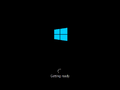Windows 10 build 21286
| Build of Cobalt | |
 | |
| OS family | Windows 10 (NT 10.0) |
|---|---|
| Version number | 10.0 |
| Build number | 21286 |
| Build revision | 1000 |
| Architecture | x86, x64, ARM64 |
| Build lab | rs_prerelease |
| Compiled on | 2020-12-18 |
| Expiration date | |
| Timebomb | 2021-10-31 (+317 days) |
| SKUs | |
| Home (China, N, Single Language) Pro (China Only, N, Single Language) Pro Education (N) Pro (N) for Workstations Education (N) Enterprise (N, (N) Evaluation, G (N)) Enterprise multi-session IoT Enterprise Team | |
| Product key | |
| Use a Windows 10 Retail serial | |
| About dialog | |
Windows 10 build 21286 is the second Insider Preview build of Cobalt, the 21H2 development semester of Windows as a service. It was released to the Windows Insiders in the Dev Channel on 6 January 2021.
New features and changes[edit | edit source]
User interface[edit | edit source]
News and interests[edit | edit source]
A new flyout named News and interests has been added to the taskbar, which allows quick access to an integrated feed of dynamic content such as news and weather. It would be later backported to consumer releases with the May 2021 Update, October 2020 Update and May 2020 Update builds 19043, 19042.962 and 19041.962 respectively.
This feature is only available to a subset of users, but can be activated manually by having Chromium-based Microsoft Edge installed, have the system region set to United States, Canada, United Kingdom, Australia, or India, and then enabling Velocity staging keys 29947361, 27833282, 27368843, 28247353, 27371092, 27371152, 30803283 and 30213886.
Settings[edit | edit source]
Storage Spaces can now be managed on Settings → System → Storage page. This feature is only available to subset of users.
Applications[edit | edit source]
Windows Subsystem for Linux 2 distros can now be configured to run any specified Linux command at startup. This can be accomplished by editing the /etc/wsl.conf file in the distribution and adding an option titled command under a section titled boot.
Miscellaneous[edit | edit source]
A notification will appear that inform users regarding high confidence detected location changes if the time zone is set automatically. Additionally, it will also appear if a low confidence location change is detected, asking the user to update the time zone.
Bugs and quirks[edit | edit source]
News and interests[edit | edit source]
- The flyout may show as offline even when the user is online.
- Users cannot navigate into the news and interests flyout using keyboard.
- In some scenarios, the flyout may appear empty with no content.
- Sometimes the flyout cannot be dismissed with touch and pen.
- The flyout uses more taskbar space on the left than expected.
General[edit | edit source]
- The update process to this build has a chance of hanging for extended periods of time.
- Some rendering or graphic issues may be experienced after resizing certain app windows. This should be resolved after minimizing and restoring all windows by using the ⊞ Win+D hotkey twice.
- Some 32-bit systems may lose network connection after upgrading to this build.
- When Xbox Game Bar is launched from the Start menu or via the ⊞ Win+G hotkey while using a text editor, the computer may appear unresponsive. If the user encounter this, dismiss the bar with the same hotkey and end the
GameBar.exeprocess from Task Manager. - File Explorer might hang or crash in this build.
- Live preview doesn't work for pinned site tabs on some machines, a gray window is seen instead of the intended content.