Windows 10 build 20246
(Redirected from Windows 10 build 20246.1)
| Build of Iron | |
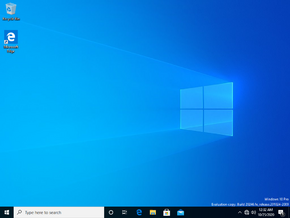 | |
| OS family | Windows 10 (NT 10.0) |
|---|---|
| Version number | 10.0 |
| Build number | 20246 |
| Build revision | 1 |
| Architecture | x86, x64, ARM64 |
| Build lab | fe_release |
| Compiled on | 2020-10-24 |
| Expiration date | |
| Timebomb | 2021-01-31 (+99 days) |
| SKUs | |
| Home (N, Single Language, China) Pro (N, Single Language, China) Pro Education (N) Pro for Workstations (N) Education (N) Enterprise (G, N) Enterprise Evaluation (N) Enterprise multi-session IoT Enterprise Team | |
| Product key | |
| Use a Windows 10 Retail serial | |
| About dialog | |
Windows 10 build 20246 is the nineteenth Insider Preview build of Iron, the 21H1 development semester of Windows as a service. This build was released on 29 October 2020 to all Windows Insiders on the Dev Channel as the first from the fe_release branch, where Fe is the chemical symbol for iron.
Changes[edit | edit source]
- Some features such as the redesigned touch keyboard, emoji picker, voice typing, and theme-aware splash screens introduced in previous builds were removed temporarily. They were reintroduced in Cobalt build 21277.
- A function to automatically install Linux distros for the Windows Subsystem for Linux using the command was added. It can be used by typing in
wsl.exe --install. - The new Windows 10X Out-of-box experience introduced in build 20226 has been removed entirely.
- The Insider Preview branding has been removed.
Bugs[edit | edit source]
- Installing games downloaded from the Microsoft Store to a secondary drive that has no OS on it will result in the secondary drive becoming inaccessible. To prevent this bug from occurring, the default storage location for new content must be changed prior to installing the game. This can be done by navigating to Settings → Storage → Change where new content is saved.
- The update process to this build has a chance of hanging for extended periods of time.
- Live preview does not work for pinned site tabs on some machines, a gray window is seen instead of the intended content.
- There's a chance of randomly encountering a
DPC_WATCHDOG_VIOLATIONBSOD. - On some PCs, the taskbar is obscuring the Power button in the Start menu blocking the access to its options. To workaround this issue, use the options from the User menu (⊞ Win+X).
- Windows PowerShell does not work on the ARM64 versions of this build. To use the app, open up “Windows PowerShell (x86)” or “Windows PowerShell ISE (x86)”, which is located on the Start menu instead.

