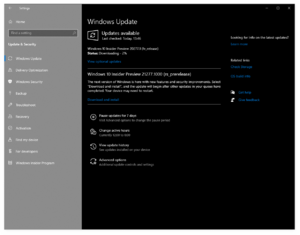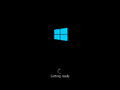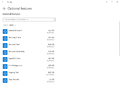Windows 10 build 21277
| Build of Cobalt | |
 | |
| OS family | Windows 10 (NT 10.0) |
|---|---|
| Version number | 10.0 |
| Build number | 21277 |
| Build revision | 1000 |
| Architecture | x86, x64, ARM64 |
| Build lab | rs_prerelease |
| Compiled on | 2020-12-07 |
| Expiration date | |
| Timebomb | 2021-10-31 (+328 days) |
| SKUs | |
| Home (China, N, Single Language) Pro (China Only, N, Single Language) Pro Education (N) Pro (N) for Workstations Education (N) Enterprise (N, (N) Evaluation, G (N), LTSC) Enterprise multi-session IoT Enterprise Team | |
| Product key | |
| Use a Windows 10 Retail serial | |
| About dialog | |
Windows 10 build 21277 is the first Insider Preview build of Cobalt, the 21H2 development semester of Windows as a service. This build was released on 10 December 2020 to all Insiders on the Dev Channel along with Iron build 20277. The Enterprise LTSC variant was shared on 21 November 2024.
Features such as the redesigned touch keyboard, emoji picker, voice typing, and theme-aware splash screens that were removed in Iron build 20246 have been reintroduced in this build. However, those that were only available to a small group of Insiders haven't been completely rolled out yet. In addition, the Meet Now integration on the Windows taskbar introduced in Iron build 20221 is now available for the Enterprise SKUs and Azure Active Directory (AAD) user accounts, where it was previously disabled.
Changes[edit | edit source]
- The animations when opening and closing a window have been updated.
- The timebomb was extended from 31 January to 31 October 2021.
- Snip & Sketch can now be used to create a screen snip and paste it directly into a File Explorer folder to save the screenshot there. This change was initially added to the Beta Channel in Feature Experience Pack build 120.2212.1070.0.
- The legacy Snipping Tool application is now an optional feature and can be manually uninstalled via the Settings application.
- The scaling logic of the graphs in Task Manager’s Performance tab has been adjusted.
- Mixed Reality Portal's setup screens now feature a video showing a headset and some experiences.
Bugs[edit | edit source]
- The update process to this build has a chance of hanging for extended periods of time.
- Some users might see a popup that says “Your PC ran into a problem and will restart in 1 min” after logging in to Windows with either an Azure Active Directory or Active Directory account. If encountered, save any data immediately and let the PC restart.
Explorer.exemight hang or crash in this build.- Live preview doesn't work for pinned site tabs on some machines, a gray window is seen instead of the intended content.
- The modern Disk Management page located at Settings → System → Storage → Manage Disks and Volumes is completely blank, and as a result it will not display any drives present on the system. To workaround this issue, use the legacy Disk Management tool (
diskmgmt.msc) to manage disk drives. - Aero Shake is disabled in this build. To enable it again, merge the following to the registry and restart
explorer.exe:
Windows Registry Editor version 5.00
[HKEY_CURRENT_USER\Software\Microsoft\Windows\CurrentVersion\Explorer\Advanced]
"DisallowShaking"=dword:00000000
Availability[edit | edit source]
Starting with this build's release, the Dev Channel went under a temporary splitting of released builds. While the channel still received mandatory updates from the Iron semester, builds from this version would be released at the same time as optional updates, giving Insiders the ability to choose to keep receiving Iron builds or moving forward. For this case, the accompanying Iron build was 20277.
Gallery[edit | edit source]
Setup[edit | edit source]
General[edit | edit source]
Notepad demo showing some of the new emojis