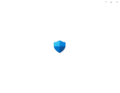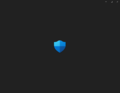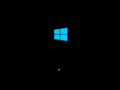Windows 10 build 20226
| Build of Iron | |
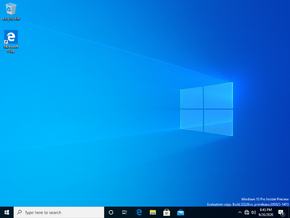 | |
| OS family | Windows 10 (NT 10.0) |
|---|---|
| Version number | 10.0 |
| Build number | 20226 |
| Build revision | 1000 |
| Architecture | x86, x64, ARM64 |
| Build lab | rs_prerelease |
| Compiled on | 2020-09-25 |
| Expiration date | |
| Timebomb | 2021-01-31 (+128 days) |
| SKUs | |
| Home (N, Single Language, China) Pro (N, Single Language, China) Pro Education (N) Pro for Workstations (N) Education (N) Enterprise (G, N) Enterprise Evaluation (N) Enterprise multi-session IoT Enterprise Team | |
| Product key | |
| Use a Windows 10 Retail serial | |
| About dialog | |
Windows 10 build 20226 is the fifteenth Insider Preview build of Iron, the 21H1 development semester of Windows as a service. It was released to Windows Insiders in the Dev Channel on 30 September 2020 along with its server counterpart. One day prior to this build's release, a screenshot of this build was posted to GitHub by a Microsoft employee on 29 September 2020.[1]
New features and changes[edit | edit source]
Shell[edit | edit source]
Most of the changes that were first introduced to a subset of users in build 20161 are now enabled by default on clean installations. These include the theme-aware Start menu, the removal of the Tablet mode quick action, and the migration of the Control Panel's System applet to the Settings app, and the ability to copy the information in said section of said app.
A notification will show up when an NVMe solid-state drive is about to fail. Clicking on the notification or navigating to Settings Manage disks and volumes properties page will provide an insight to users regarding about the current state of the affected drive.
Applications[edit | edit source]
Your Phone app settings page has been redesigned.
Findings[edit | edit source]
New out-of-box experience[edit | edit source]
This build contains a new out-of-box experience, with a similar design to Windows 10X's. It can be enabled by toggling Velocity ID 26336822 via ViveTool, and then running SysPrep. While it is mostly complete, some sections still use older design, such as the EULA and connect to a network section.
Theme-aware splash screens[edit | edit source]
This build also contains redesigned splash screens for UWP apps, which no longer use an accent-colored background and use instead a black or white one depending on the theme. It can be enabled by toggling Velocity ID 25936164 via ViveTool, and then restarting Windows. After restart, the splash screens should be updated. However, this only supports the following apps, meaning that any other app that is not in the list will still have the accent-colored splash screen after enabling the feature:
Bugs[edit | edit source]
- The update process to this build has a chance of hanging for extended periods of time.
- Live preview doesn't work for pinned site tabs.
- Some Office applications may either crash or go missing after updating to this build.
- There's a chance of randomly encountering a BSOD with the error code
KMODE_EXCEPTIONwhen using certain virtualization technologies. - There's a chance of randomly encountering a
DPC_WATCHDOG_VIOLATIONBSOD. - The vEthernet adapter used in WSL2 distros can randomly disconnect itself after a certain period of time.
- When some Insiders updated to this build, they encountered a Compatibility Assistant notification that said “Microsoft Office is no longer available”. Despite the warning, the installed apps from the suite were still available and functional.