Windows 10 build 18980 (vb_release)
(Redirected from Windows 10 build 18980.1)
| Build of Windows 10 May 2020 Update | |
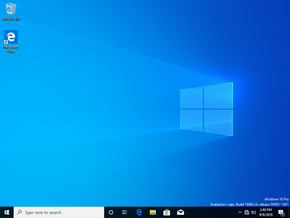 | |
| OS family | Windows 10 (NT 10.0) |
|---|---|
| Version number | 10.0 |
| Build number | 18980 |
| Build revision | 1 |
| Architecture | x86, x64, ARM64 |
| Build lab | vb_release |
| Compiled on | 2019-09-07 |
| Expiration date | |
| Timebomb | 2020-07-31 (+328 days) |
| SKUs | |
| Home (N, Single Language, China) Pro (N, Single Language, China) Pro Education (N) Pro for Workstations (N) Education (N) Enterprise (G, N) Enterprise Evaluation (N) Enterprise multi-session IoT Enterprise | |
| Product key | |
| Use a Windows 10 Retail serial | |
| About dialog | |
Windows 10 build 18980 (vb_release) is the twenty-eighth Insider Preview build of Windows 10 May 2020 Update. This build was released to Windows Insiders in the Fast Ring on 11 September 2019, along with its partner-only rs_prerelease compile. It is the first build from the vb_release branch.
New features and changes[edit | edit source]
- The new Cortana experience introduced in build 18945 was made available worldwide to all Windows Insiders. It also now comes bundled with the operating system from this build onwards.
- Added support for Windows Subsystem for Linux (WSL2) for ARM64 devices. This build also adds the ability to set your distribution’s default user using the
/etc/wsl.conffile, in addition to several bug fixes. - WSL2 now lets unprivileged users view the kernel log, and added support for battery and AC adapter passthrough. The Linux kernel was also updated to 4.19.67.
- Added the ability to set the default username in WSL2.
- The improvements made to the optional features section in Settings in build 18963 were made available to all Windows Insiders in the Fast ring, in addition to it being made available on a clean install of the OS.
- Updated the version of Snip and Sketch to 10.1907.2395.0. It includes a change to make the previous snip close when New is clicked instead of opening a new window, and it also added a zoom option.
- Removed the updated Korean IME that was introduced in build 18941. It would later return in Manganese build 19536.
Bugs[edit | edit source]
- The cloud download feature of Reset this PC does not calculate the correct amount of space that needs to be freed up if there's not enough disk space to proceed. To workaround this, free up an extra 5GB beyond what is prompted.
- The cloud download option will not work if certain optional features are installed. These optional features include EMS and SAC Toolset for Windows 10, IrDA infrared, Print Management Console, RAS Connection Manager Administration Kit (CMAK), RIP Listener, all RSAT tools, Simple Network Management Protocol (SNMP), Windows Fax and Scan, Windows Storage Management, Wireless Display and WMI SNMP Provider.
- Older versions of anti-cheat software for games can cause the PC to crash.
- Some Realtek SD card readers do not function correctly with this build.
- After updating to this build, adding a language pack will report a successful installation, but it is actually not installed.
- Certain 2D apps such as Feedback Hub, Microsoft Store and 3D Viewer are incorrectly treated as having protected content within Windows Mixed Reality. As a result, during video capture, these 2D apps block their content from being recorded.
- While capturing a repro video while filing a bug via Feedback Hub in Windows Mixed Reality, you will not be able to stop the video due to the aforementioned protected content bug mentioned above. If a repro video must be submitted, you must wait five minutes for the recording to time out.
- When viewing the optional drivers in the new section on the Windows Update page, older drivers may show up as available for download. If downloaded, they will attempt to install and fail to do so. This was due to a bug related to a revised Windows Update detection logic, rather than the new UI.










