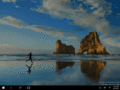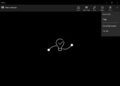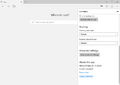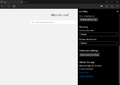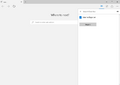Windows 10 build 10158
| Build of Windows 10 | |
 | |
| OS family | Windows NT |
|---|---|
| Version number | 10.0 |
| Build number | 10158 |
| Build revision | 0 |
| Architecture | x86, x64 |
| Build lab | fbl_impressive |
| Compiled on | 2015-06-25 |
| Expiration date | |
| Timebomb | 2015-10-01 (+98 days) |
| About dialog | |
Windows 10 build 10158 is the fourth Insider Preview build of Windows 10, which was released to Windows Insiders in the Fast Ring on 29 June 2015.[1]
Editions and keys[edit | edit source]
| Edition / SKU Name | Key |
|---|---|
| Core | KTNPV-KTRK4-3RRR8-39X6W-W44T3 |
| Professional | 8N67H-M3CY9-QT7C4-2TR7M-TXYCV |
| Enterprise | CKFK9-QNGF2-D34FM-99QX2-8XC4K |
| Education (edition upgrade only) | NCQDD-DCDRV-HRG6J-4F7PF-TVJDF |
New features and changes[edit | edit source]
UX changes[edit | edit source]
- Improved Tablet Mode animations in Continuum.
- Improved support for Windows 8/8.1 and Win32 apps in Tablet Mode.
- Swipe up in Start menu to open All apps.
- Apps with active notifications now flash orange on the taskbar.
- Changed the file copying animation to green horizontal scrolling.
- Microsoft Store received its final icon change, removing the blue tile background.
Cortana[edit | edit source]
- Cortana now has a dark theme color, to match the rest of the OS.
- Added support for notifications about flights.
- Added support for sending e-mails with Cortana.
- Integrated Cortana with Office 365.
Microsoft Edge[edit | edit source]
- Project Spartan has been fully rebranded to Microsoft Edge.
- The taskbar icon has been slightly altered to resemble the RTM.
- Home button can be enabled in Settings > Advanced Settings.
- Added the ability to import bookmarks and favorites from other browsers.
- New options for changing what the user sees when the user opens Microsoft Edge.
- Password and form-fill support.
- Audio from Microsoft Edge plays while the app is minimized or in the background.
- Drag and drop tabs to a new window.
- Dark theme support.
Photos[edit | edit source]
- Now supports GIFs.
- Added an Open With button.
Other[edit | edit source]
- Insider Hub is no longer installed by default. Instead, it must be enabled in Apps & Features.
- Snipping Tool now has a 5-second delay option.
- Fixed an issue that prevented the Surface 3 from upgrading in previous builds.
- Surface Pro 3 battery life improvements.
- The old login screen is now completely disabled.
Bugs and Quirks[edit | edit source]
Login[edit | edit source]
The old login and lock screens are broken from this build onwards.