Windows 10 build 10051
| Build of Windows 10 | |
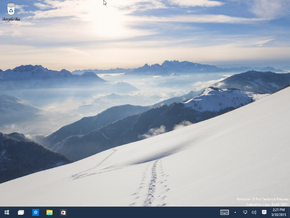 | |
| OS family | Windows NT |
|---|---|
| Version number | 10.0 |
| Build number | 10051 |
| Build revision | 0 |
| Architecture | x86, x64 |
| Build lab | fbl_impressive |
| Compiled on | 2015-03-29 |
| Expiration date | |
| Timebomb | 2015-10-01 (+186 days) |
| About dialog | |
Windows 10 build 10051 is a build of Windows 10, which was shared online on 5 April 2015 by WZor.[1] This build was originally released to Microsoft partners participating in the Ecosystem Engineering Access Program (EEAP).[2]
Editions and keys[edit | edit source]
| Edition / SKU Name | Key |
|---|---|
| Core | 334NH-RXG76-64THK-C7CKG-D3VPT |
| Professional | NKJFK-GPHP7-G8C3J-P6JXR-HQRJR |
| ProfessionalWMC (edition upgrade only) | GBFNG-2X3TC-8R27F-RMKYB-JK7QT |
| Enterprise | PBHCJ-Q2NYD-2PX34-T2TD6-233PK |
| Education (edition upgrade only) | NCQDD-DCDRV-HRG6J-4F7PF-TVJDF |
New features and changes[edit | edit source]
Setup[edit | edit source]
- The text during upgrade setup is now "Installing Windows", replacing the previous text of "Installing Windows 10 Technical Preview".
- A new page has been added to the out-of-box experience which asks if the device belongs to the user or an organization.
- The page to sign in with a Microsoft Account has been updated.
Applications[edit | edit source]
- This is the first build to include the new Calendar and Mail applications.
- The Microsoft Family app has been added, but isn't functional.
- Alarms & Clock received a new icon.
Bugs[edit | edit source]
Setup[edit | edit source]
The out-of-box experience may restart automatically when creating a new account, preventing the user to continue. If this occurs, it can be bypassed by pressing Ctrl+⇧ Shift+F3 to reboot Windows into Sysprep audit mode.
Gallery[edit | edit source]
winverof the debug compile


