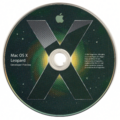Mac OS X Leopard build 9A466
| Build of Mac OS X Leopard | |
 | |
| Architecture | PPC, i386, x86_64 |
|---|---|
| Compiled | 2007-06-04 |
| About |  |
Mac OS X Leopard build 9A466 is a build of Mac OS X Leopard. This build was distributed to attendees of the WWDC in June 2007.
New features and changes[edit | edit source]
User interface[edit | edit source]
- The menu bar and drop-downs in this build utilize a flat design that is different from both Mac OS X Tiger and the final release of Leopard. This menu bar design would not be used again until OS X Yosemite.
- Introduced the 3D dock, which would be used up to OS X Mavericks.
- The default wallpaper in the client version of this build has been changed to "Grass Blades", whereas the server version still bears the same wallpaper seen in Mac OS X Tiger.
- Drop Shadows on active windows have been made larger.
Stacks[edit | edit source]
This build includes Stacks, which can be used to quickly access files from the Dock.
Finder[edit | edit source]
- The sidebar in Finder has been updated, featuring three separate sections for devices, networks, and places. Icons are also smaller by default.
- Cover Flow, a feature first included in iTunes 7, has been added.
Spaces[edit | edit source]
- Spaces now has a menu bar option for identifying and selecting a Space.
- Applications can now be assigned to load in a specific Space.
Miscellaneous[edit | edit source]
- It is no longer necessary to burn a drivers CD during Boot Camp setup.
- The brushed metal design has been removed from Font Book.
- A red border will now highlight displays that are being re-arranged.
- Bluetooth and .Mac pages in System Preferences have been updated slightly.
- Several new wallpapers have been added under the "Plants" and "Nature" categories.
- "Sharing Only" user accounts can now be created.
- Terminal received a new icon.
Bugs and quirks[edit | edit source]
Setup[edit | edit source]
Like build 9A410, billboards during setup are not displayed.