Windows Server build 26304
| Build of Germanium | |
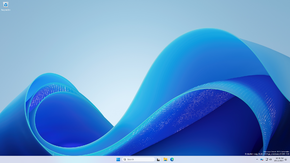 | |
| OS family | Windows 11 (NT 10.0) |
|---|---|
| Version number | 10.0 |
| Build number | 26304 |
| Build revision | 5000 |
| Architecture | AMD64, ARM64 |
| Build lab | ge_prerelease |
| Compiled on | 2024-10-04 |
| Expiration date | |
| Timebomb | 2025-09-15 (+346 days) |
| About dialog | |
Windows Server build 26304 is an Insider Preview build of Windows Server based on the Germanium codebase. It was released to Windows Insiders on 11 October 2024.
Editions and keys[edit | edit source]
| Edition / SKU | Key |
|---|---|
| Standard Server | MFY9F-XBN2F-TYFMP-CCV49-RMYVH |
| Datacenter Server | 2KNJJ-33Y9H-2GXGX-KMQWH-G6H67 |
| Datacenter Azure Edition | N3FPV-KQP4R-4M6H6-7Q8TK-HYMDX |
New features and changes[edit | edit source]
Features[edit | edit source]
The following features and changes introduced previously in client builds have been ported to Windows Server, albeit being disabled by default:
- The ability to show smaller taskbar icons and its "Show smaller taskbar buttons" toggle switch under Personalization > Taskbar in the Settings app (can be activated manually by enabling the
29785184and48433719velocity staging keys) - The change that redirects links for the Fonts applet in Control Panel to the Personalization > Fonts page in the Settings app (can be activated manually by enabling the
48177092and48433719velocity staging keys) - The ability to show the disk drive interface next to the drive type under Task Manager's Performance page (can be activated manually by enabling the
51978387velocity staging key) - The redesigned dialog for disconnecting the selected user in Task Manager (can be activated manually by enabling the
53330962velocity staging key) - The "Resume" (previously "Hand Off") feature and its settings under System > Resume in the Settings app (can be activated manually by enabling the
49527529velocity staging key)
Security[edit | edit source]
A new software-based security layer named Windows Defender Application Control for Business has been introduced to reduce attack surface by enforcing an explicit list of software that is allowed to run.[1] Users can apply these policies via the OSConfig PowerShell module.
Bugs and quirks[edit | edit source]
- This build is incorrectly labeled as "Windows 11" in Windows Update.
- A blank option may appear on the Privacy & security page in the Settings app, where if clicked on it would crash the Settings app with the
0xc000027bexception code. - Archiving eventlogs with
wevtutil alcommand may cause the Windows Event Log service to crash, and the archive operation to fail. - Upgrading to this build from Windows Server 2019 or Windows Server 2022 may fail with several intermittent upgrade failures.
- Upgrading to this build on devices with System Guard Secure Launch/DRTM code path enabled may fail due to unknown reasons.
Gallery[edit | edit source]
The legacy Fonts applet in Control Panel
References[edit | edit source]
- ↑ Windows Defender Application Control for Business (WDAC). Microsoft Community Hub. 11 October 2024. Retrieved 12 October 2024.






