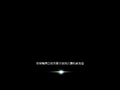Windows 7 build 7068 (winmain)
| Build of Windows 7 | |
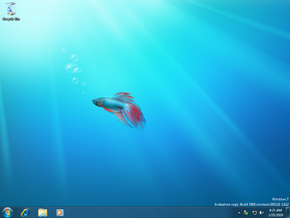 | |
| OS family | Windows NT |
|---|---|
| Version number | 6.1 |
| Build number | 7068 |
| Build revision | 0 |
| Architecture | x86, x64 |
| Build lab | winmain |
| Compiled on | 2009-03-21 |
| Expiration date | |
| Timebomb | 2010-03-01 (+345 days) |
| SKUs | |
| Starter Home Basic Home Premium Professional Ultimate | |
| About dialog | |
Windows 7 build 7068 (winmain) is a build of Windows 7, which was shared online on 27 March 2009.[1]
NFO file[edit | edit source]
NFO contents
(_) ___ \(____ \ _| | | |_ \ \ | | | | | | | | | | | | | |__/ / |_|_| |_|_____/ proudly presents today: *** Microsoft Windows 7 Build 7068 (x64) *** Another pre-RC1 build. Rumor has it that build 7070 could be the final RC1 build, but I doubt that. So stay tuned. Brought to your favorite site by Team Rocket! Release name: Microsoft.Windows.7.Build.7068.x64.DVD-iND Release date: 2009-03-28 Release size: 70x50M File names: ind-win7-7068-x64.rar Product keys (same as build 7000 and all other previous builds): D9RHV-JG8XC-C77H2-3YF6D-RYRJ9 JYDV8-H8VXG-74RPT-6BJPB-X42V4 RFFTV-J6K7W-MHBQJ-XYMMJ-Q8DCH 482XP-6J9WR-4JXT3-VBPP6-FQF4M 7XRCQ-RPY28-YY9P8-R6HD8-84GH3 Note: These keys will only work if you install the "Ultimate" edition! How to use: Burn and mount, boot from it (if you're not yet on Win 7). If you're already using Win 7, extract the .iso contents and run setup.exe to upgrade your installation (and grab a pot of coffee, it will take some hours). It's not possible to upgrade from x86 to x64 or vice versa! Notes: Earlier than expected, greets fly out to P. and T. for being at work on Saturdays and thereby making this possible! ** SOFTWARE ENGINEERS ARE COCKSUCKERS **
Changes[edit | edit source]
- This build's setup wallpaper has been altered to resemble the RTM.
- The welcome page to Windows Media Center received new screenshots.
- PowerShell ISE and Disk Defragmenter have received minor UI updates.
Bugs[edit | edit source]
On some machines, setup will complain that it could not retrieve information about the disks on this computer.