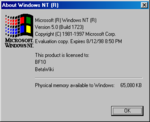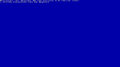Windows 2000 build 1723
| Build of Windows 2000 | |
 | |
| OS family | Windows NT |
|---|---|
| Version number | 5.0 |
| Build number | 1723 |
| Build revision | 1 |
| Architecture | x86 |
| Compiled on | 1997-12-15 |
| Expiration date | |
| Timebomb | +240 days after original install date |
| SKUs | |
| Workstation | |
| About dialog | |
Windows 2000 build 1723 is a Beta 1 build of Windows 2000. It is listed in the Fate 455 and 475 warez CD lists and was leaked by the warez group PWA on 21 December 1997. It is on the warez CD "Mag Utils 18" which was uploaded to the Internet Archive by the user pascal_of_irate on 7 April 2020.[1] This build's CD is not bootable. To install this build, use a MS-DOS or Windows 9x boot disk or upgrade from an earlier build.
NFO file[edit | edit source]
NFO contents
▄▓▄
▄█▄ ▄▀▒▓▌
▐██▄▀▀▄ ▄ ▄▀ ░▒▓
██████▄▀▄ ▄▀▓▌ ▄▀ ░▓▌ ▄▄
▐███████▌▐▌ ▄▀ ▒▓ ▐▌ ░▒▓ ▐▌▐██▄▄ .
▄█████████▌█ ▄▀ ░▓▌ █ ░▒▓▌ █ █████▀▀▄▄ ■
▀▀█████████▌ ▄▀ ░▒▓ ▐▌░▒▓ ▐▌▐██▀ ▄ ▀▄▀
▀████████ █ ░▒▓▌ █░▒▓▌ ▀▄██▌ ▀▄
▌ ▐██████▌ ▐▌░▒▓▀ ▄▀ ▐░▒▓▀ ▄ ▀█▀ █▄
▐▌ ▐ ██████ █░▒▒▀ ▄▀ ▀ ▄▀▄▀ ▐▓░▄ ▄▄ ▐▀▄
────────── ▓▄▀▌ ▐█████▌───▐░▒▒ ▄▀ ▄█▀▀ ───── ▓▒░▐▌ ▀ ─ █▓█ ───-───-─· ·
▐▓ ▀▄█████▀ █▄▀ ▄▀ ▀▄ ▐▓▒ █ ▐▌▒▓▌
▄▓▓████▀ ▐▀ ■ ▓▒░ ▐▌ ▄▀ ░▒▓
▄▓▓██▀▀ ▄▄ ▄▀ . ▐▓▒░ ▀▄ ▀▄ ░▓▌
▐▓▓▀ ▄▓ ▀▀▄▄▄ ▓▒░ ▄▀ ▀▄▒▓
▓▒▌ ▐▓▒ ▀▀▀▄ ▐▓▒░░ ▄▀ ▀
▐▓▄ █▓▒ ░▄▀ ▀▓▓▒▒░▀
▀▓▀ ▐▓▒░ ░▄▀ ▀▓▀ ..R.Noble <MiRAGE>
█▓▒░░░▄▀
█▓▒▒▒▀ ... Pirates With Attitudes
▐▓▓▒▀
▄▓▓▀ Proudly Presents ...
▀
╔═══════════════════════════════════════════════════════════════════════════╗
║ [ Microsoft Windows NT 5.0 Workstation Build 1723 ] December 21, 1997 ║
╟───────────────────────────────────────────────────────────────────────────╢
║ Supplier .....: Murmillius │ Type .....: OS ║
║ Cracker ......: N/A │ Video ....: ║
║ Packager .....: Murmillius │ Audio ....: ║
║ Protection ...: N/A │ # Disks ..: 36 ║
╚═══════════════════════════════════════════════════════════════════════════╝
Yawn... another Windows NT 5.0 build, nothing exciting.....
PS, alot of people were claiming that our Windows 98
build 1658 release this morning was fake. Just because
it's not on the Win 98 beta site does not mean its
fake. Microsoft does about a build a day, they are ALL
posted on the internal MS servers, the only ones that
make it to the beta site are the IDW builds (the ones
deemed stable enough for developers to run on their desktops).
However, if one has access to the internal MS network
(as we do), you could pull a new build off every single day
if you so desired (hopefully nobody does :), we sure dont :)).
The build is legit, though it will probably be supplanted
by a new IDW build soon enough, I just happened to have it
handy and had some time on my hands, so decided to send it out.
- Murmillius
-/ This is PWA \-
< 20-November-97 >
┌──────────────────┬─────────────────--- - - · · ·· ·
│ Council .........│ Code3, Dark Lord, Dream Weaver, Murmillius,
│ │ Rambone, Shiffie
├──────────────────┼─────────────────--- - - · · ·· ·
│ Senior Members ..│ Drew, Gumby, Marduk, Mercy, Oyl Patch, Stoned,
│ │ The Technic
├──────────────────┼─────────────────--- - - · · ·· ·
│ Members .........│ Acidman, Aironz, Angelface, BadBrad,
│ │ Bunter, Chowdery, Codebreaker, Corv8, Crazy,
│ │ Disc Killer, Disk Killer, DJpaul, EzD, Guip, Ico,
│ │ Ice, Ivan, The Joker, The Judge, Kewe, Leod,
│ │ Lost Soul, Magellan, Mooncrow, Nagumo, Ofd,
│ │ Patriarch, Prozac, Ryu, Shadowman, Shocky, SilverB,
│ │ Skylark, Smad, Single Minded, SpyNut, Sugar, Vampyre,
│ │ Voltan, Warlock
├──────────────────┼─────────────────--- - - · · ·· ·
│ Senior Couriers .│ Akasha, Bababoey, Bandito, The Jerk,
│ │ Mario Lemieux, Mindreader, Trix
├──────────────────┼─────────────────--- - - · · ·· ·
│ Couriers ........│ Bass, Biggy, Claw Finger, Darkforce, Diamond Dog,
│ │ Dire Avenger, GB, Gizmo, Kang6902, Night Crawler,
│ │ Pozest, Satan, Scuzi, Semaj, Sir Bush, Skitch
└──────────────────┴─────────────────--- - - · · ·· ·
PWA Boards/Sites
┌──────────────────────┬─────────────────────────────┬──────────────────────┐
│ FTP Site Names │ Status ···················· │ SiteOP ············· │
├──────────────────────┼─────────────────────────────┼──────────────────────┤
│ Sentinel ·········· │ Inet World HQ ············· │ Gxxx/Mxxxxxxx ······ │
│ Boners Domain ····· │ Inet U.S. HQ ·············· │ Rxxxxxx ············ │
│ Reflection ········ │ Inet Euro HQ ·············· │ Sxxxxxx ············ │
│ Vampyres Lair ····· │ Inet World Courier HQ ····· │ Vxxxxxx············· │
│ Digital Corruption │ Inet EURO Courier HQ ······ │ Ixx ················ │
│ The Prophecy ······ │ Inet Release World HQ ····· │ Sxxxxx·············· │
│ SandLand ·········· │ Inet Release Euro HQ ······ │ Cxxxx ·············· │
│ The Rock ·········· │ Inet Release US HQ ········ │ Dxxxxxx ············ │
│ Manhattan Project · │ Inet Member HQ ············ │ Rxx ················ │
│ NEI ··············· │ Inet Member Site ·········· │ Nxxxxxx ············ │
├──────────────────────┼─────────────────────────────┼──────────────────────┤
│ Bulletin Board Name │ Status ······ Nodes ······· │ SysOp ·············· │
├──────────────────────┼─────────────────────────────┼──────────────────────┤
│ Cheap Talk ········· │ Member Board ·[4] ········· │ Bad Bradley ········ │
│ Silicon Phalanx ···· │ Member Board ·[3] ········· │ Drew ··············· │
│ Gotham City ········ │ Member Board ·[2] ········· │ The Joker ·········· │
│ S.E.L. ············· │ Member Board ·[9] ········· │ SilverB ············ │
│ Acheron ············ │ Member Board ·[3] ········· │ Bababoey ··········· │
└──────────────────────┴─────────────────────────────┴──────────────────────┘
If you are going to do it ... Do it with an ATTITUDE!
PWA..... a juggernaut that rolls on thru 1997
* Please note that PWA is NOT accepting pay sites of any nature.. We're *
* in this for fun and entertainment, not to try to make ourselves rich. *
* PWA also does not accept new BBS', FTP sites, net couriers, graphics *
* artists or programmers (including PPE's... PCB, may it rest in peace) *
┌───────────────────────────────┤ Final Note ├─────────────────────────────┐
│ Support the software companies! If you enjoy using a program or using a │
│ Util, consider buying it! Someone has to make it worth the programmer's │
│ effort to keep up the high standards.. They made it, so they DESERVE it! │
└──────────────────────────────────────────────────────────────────────────┘
Changes[edit | edit source]
- Windows Installer now shows a list of commands if launched without a parameter instead of exiting with an error.
- This build disables Active Desktop and single-click for files by default, reverting to the old style seen in Windows NT 4.0.
Setup[edit | edit source]
- Setup now restarts automatically in the graphical portion, so it no longer needs the interaction of the user.
- The setup wizard now uses different images.
- The ability to create emergency boot disks has been removed. It is still possible to create these by using NTBackup.
- The Display and Date/Time settings were moved to the initial wizard part of GUI setup.
- In the final page, only one dialog will be launched, showing the final tasks, instead of multiple, one after another. However, the Saving Configuration and creating Start menu entries dialogs still appear.
Bugs[edit | edit source]
- When upgrading from build 1671, the Start menu does not work.