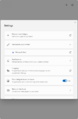Windows 11 build 26002.1000
(Redirected from Windows 11 build 26002.1010)
| Build of Windows 11 2024 Update | |
 | |
| OS family | Windows 11 (NT 10.0) |
|---|---|
| Version number | 10.0 |
| Build number | 26002 |
| Build revision | 1000 |
| Architecture | AMD64, ARM64 |
| Build lab | rs_prerelease |
| Compiled on | 2023-11-18 |
| Expiration date | |
| Timebomb | 2024-09-15 (+302 days) |
| SKUs | |
| Home (N, Single Language, China) SE (N) Pro (N, Single Language, China) Pro Education (N) Pro for Workstations (N) Education (N) Enterprise (Evaluation, G, GN, N, N Evaluation) IoT Enterprise (Subscription) | |
| About dialog | |
Windows 11 build 26002.1000 is an Insider Preview build of Windows 11 2024 Update. It was released to Windows Insiders in the Canary Channel on 29 November 2023.
New features and changes[edit | edit source]
Widgets[edit | edit source]
The settings page has been redesigned, along with a new option to toggle Microsoft Start feeds. This change is only rolled out to a subset of users, but can be enabled by toggling on the 45393399 velocity staging key.
Shell[edit | edit source]
- A new "Energy saver" button has been added under Quick Settings. It's designed to extend battery life by reducing system performance and certain background processes, and can be configured to run automatically as soon as the device's battery level reaches a predetermined threshold.
- The Refresh button under the Wi-Fi section in Quick Settings, initially implemented in build 25997, is fully functional and has been publicly rolled out.
- The performance of the VPN connections list under Quick Settings has been improved.
- The overall performance and responsiveness of Quick Settings have been improved.
- The original taskbar implementation in
explorer.execan now be disabled by toggling on the42537950velocity staging key. This breaks third party utilities that re-enable the Windows 10-style taskbar.
Settings[edit | edit source]
- The account-related notifications for Microsoft accounts have been added to the Home page.
- A new "Energy saver" section and a "Always use energy saver" toggle switch have been added under the System > Power page. The toggle switch behaves in the same way as the aforementioned "Energy saver" button in Quick Settings.
- The colored backplates from all app icons under Apps > Installed apps and System > Notifications have been removed. This change was partially implemented in build 25977.
Miscellaneous[edit | edit source]
The ReFS file system has been updated to version 3.12.
Bugfixes[edit | edit source]
- Fixed an issue that was causing installation of some apps, including Phone Link, to fail with error
0x87AF0813in build 25997. - Fixed an underlying issue where the Microsoft Store was getting stuck when trying to check for and install app updates.
- Fixed an issue that was causing the Settings app to crash when navigating to Bluetooth & devices > Touchpad.
- Fixed an issue that was causing File Explorer to crash on launch when using a non-default regional sorting option.
- Fixed an issue that was causing
UNSUPPORTED_PROCESSORbugcheck on Hygon Dhyana SoCs.
Bugs and quirks[edit | edit source]
Shell[edit | edit source]
- Text on highlighted items in Microsoft Management Console and some of its snap-ins may have a yellow color.
- Keyboard shortcuts on desktop may be broken in certain cases.
Settings[edit | edit source]
- Navigating to the System > Storage > System and reserved page may crash the Settings app with the
0xc000027bexception code inWindows.UI.Xaml.dll. - The Restart button under the Windows Update page may be missing after this build is done downloading and is ready to restart.
- The Windows Update page may not load correctly after upgrading. Restarting the Settings app may resolve this issue.
Widgets[edit | edit source]
- The Microsoft 365, Outlook Calendar, and To Do widgets may get stuck in an error state when the Microsoft Start feed is disabled.
- Users may experience a loading delay when the Microsoft Start feed is re-enabled.
- Announcements from the Microsoft Start feed may still shown on the taskbar after the feed is hidden.
- Keyboard navigation from the settings subpage back to the top-level settings page may be broken.
- Incorrect spacing and fonts may exist in some settings pages.
Safe mode[edit | edit source]
The system may get stuck at the boot screen when booting into Safe mode.
Updates[edit | edit source]
A servicing test update (KB5033735) was released for AMD64 and ARM64 devices on the Canary Channel six days after this build release. Installing the update changes the operating system buildtag to 26002.1010.rs_prerelease_flt.231119-0620.