Windows 11 build 25936
| Build of Gallium | |
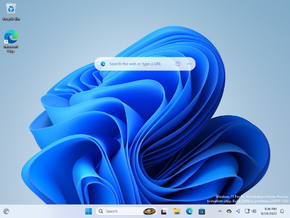 | |
| OS family | Windows 11 (NT 10.0) |
|---|---|
| Version number | 10.0 |
| Build number | 25936 |
| Build revision | 1000 |
| Architecture | AMD64, ARM64 |
| Build lab | rs_prerelease |
| Compiled on | 2023-08-18 |
| Expiration date | |
| Timebomb | 2024-09-15 (+394 days) |
| SKUs | |
| Home (N, Single Language, China) SE (N) Pro (N, Single Language, China) Pro Education (N) Pro for Workstations (N) Education (N) Enterprise (Evaluation, G, GN, N, N Evaluation) IoT Enterprise | |
| About dialog | |
Windows 11 build 25936 is an Insider Preview build of Gallium, the 24H1 development semester of Windows as a service. It was released to Windows Insiders in the Canary Channel on 25 August 2023.
New features and changes[edit | edit source]
Settings[edit | edit source]
The "End Task" toggle switch under System > For Developers no longer requires Developer Mode to be enabled first.
Task Manager[edit | edit source]
The visual changes to the Settings page and several legacy dialogs, initially implemented in build 22631.2129, have been ported to this build.
Out-of-box experience (OOBE)[edit | edit source]
The following changes to the out of box experience, initially implemented in build 23506, have been ported to this build:
- A new "Development" option has been added to the Let's customize your experience page. Turning it on will automatically launch the Dev Home and Get Started apps after completing OOBE.
- If Windows is restored from backup, the Get Started app will be launched automatically when logging in for the second time after completing OOBE.
Bugfixes[edit | edit source]
- Fixed the underlying crash that was causing .NET updates to get stuck requesting restart.
- Fixed a few issues that were causing the End Task option in the taskbar to not work, or to close more than just the app users had selected.
Bugs and quirks[edit | edit source]
- Adjusting screen brightness may not work on some laptops.
- The icons on the desktop may appear blank in certain cases. Refreshing the desktop would resolve this issue.
- Text on highlighted items in Microsoft Management Console and some of its snap-ins may have a yellow color.
explorer.exemay throw anUnknown Hard Errorerror and get stuck in a crash loop when logging in to Safe mode, due to the0xc0000005(ACCESS_VIOLATION) exception with faulting moduleHolographicExtensions.dll.

