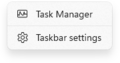Windows 11 build 25211.1001
(Redirected from Windows 11 build 25211.1010)
| Build of Copper | |
 | |
| OS family | Windows 11 (NT 10.0) |
|---|---|
| Version number | 10.0 |
| Build number | 25211 |
| Build revision | 1001 |
| Architecture | AMD64, ARM64 |
| Build lab | rs_prerelease |
| Compiled on | 2022-09-23 |
| Expiration date | |
| Timebomb | 2023-09-15 (+357 days) |
| SKUs | |
| Home (N, Single Language, China) SE (N) Pro (N, Single Language, China) Pro Education (N) Pro for Workstations (N) Education (N) Enterprise (Evaluation, G, GN, N, N Evaluation) IoT Enterprise Team | |
| About dialog | |
Windows 11 build 25211.1001 is the twenty-sixth Insider Preview and the twentieth available client build of Copper, the 23H1 development semester of Windows as a service. It was released to Windows Insiders in the Dev Channel on 29 September 2022.
New features and changes[edit | edit source]
Widgets[edit | edit source]
Three options for controlling Widgets taskbar behaviors have been added to the Settings page. As part of this change, the widget picker has been separated from the Settings page. This feature is only available to a subset of users, but can be toggled on manually by enabling the 38652916 velocity ID.
Taskbar[edit | edit source]
- The "Show hidden icons" overflow has been updated with the following changes, which can be toggled on manually by enabling the
38764045velocity ID:- The rounded corners and shadow effect have been applied to the tray icon hitboxes.
- The overflow will show five tray icons in a row instead of three.
- The drag-and-drop feature for reorganizing tray icons, which had been disabled since the introduction of the tablet-optimized taskbar, has been re-enabled.
- The tooltips on tray icons have been redesigned.
- New animations have been added.
- A new Task Manager item has been added to the taskbar context menu.
- This item will not show if the redesigned search box is enabled.
Settings[edit | edit source]
- The support for uninstalling apps with inter-dependencies, repairing and modifying Win32 apps under Apps > Installed apps, which initially introduced in build 25169, has been removed.
- The examples used in the Short time selection under Time & language > Language & region > Regional format has been updated to show morning and afternoon times.
- The Archive apps option under Apps > Advanced app settings has been replaced with a toggle switch under the main page, rather than showing it in a separate page. This change is disabled by default, but can be toggled on manually by enabling the
40762871velocity ID.
Task Manager[edit | edit source]
- The graphs in the Performance page has been tweaked to use a bit more transparency.
- The reliability of Task Manager has been improved.
Bugfixes[edit | edit source]
General[edit | edit source]
- Fixed an issue which was causing the "Date, time and time zone settings are incorrect" error message to be displayed when upgrading to build 25206.
- Fixed an issue where Narrator would read out the details of the calendar that opens from selecting the date and time from the taskbar when it was collapsed.
- Fixed an issue where
explorer.exewas crashing repeatedly in Windows Sandbox when the tablet-optimized taskbar is enabled. - Fixed an issue which could lead to hangs in certain apps when opening the Open File Dialog.
- Fixed an issue which was making the screen go black when enabling HDR.
- Fixed an issue where after using the "Open With" dialog, the process might stay running even if it wasn't in use anymore.
- Fixed an issue which was leading to increased CPU usage for WSL2 users on ARM64 devices even when WSL was idle.
- Fixed an issue where closing the print dialog could lead to an app crash.
File Explorer[edit | edit source]
- Fixed an issue which was the command bar items, such as copy, paste, and empty recycle bin, to unexpectedly not be enabled sometimes.
- Fixed an issue which was causing unexpected black bars on the sides of horizontal scrollbars when using dark mode.
- Fixed an issue where the top part of File Explorer (with the search and address box) couldn't be interacted with when File Explorer was in full-screen mode.
Shell[edit | edit source]
- Fixed an issue which was preventing the animation for opening folders lower on the Start page from appearing from the right place when the Start menu is set to show more pinned items.
- Fixed a high hitting
ShellExperienceHost.execrash impacting Quick Settings launch reliability.
Input[edit | edit source]
- Fixed an issue which was causing the gripper for moving the emoji panel and touch keyboard to update color incorrectly when switching between dark and light mode.
- Fixed a memory leak when repeatedly invoking the input switcher.
Settings[edit | edit source]
Fixed a Settings crash which could happen when changing the mobile hotspot name.
Task Manager[edit | edit source]
- Fixed a black flash while might be seen when launching Task Manager in light mode.
- Fixed a few issues where the font color of certain elements wasn't correct and readable when using a contrast theme.
Bugs and quirks[edit | edit source]
General[edit | edit source]
- The audio may stop working in certain cases.
- Several apps may crash on launch in certain cases.
Tablet-optimized taskbar[edit | edit source]
- The taskbar may sometimes flash when transitioning between desktop posture and tablet posture.
- The taskbar may take longer than expected to transition to the touch-optimized version when switching between desktop posture and tablet posture.
- Using the left or right edge gestures may cause the Widgets or Notification Center (respectively) to overlap with or look truncated by the taskbar.
- The taskbar may sometimes stay stuck in the expanded state instead of dismissing to collapsed state when using the bottom right edge gesture to see Quick Settings.
- The taskbar may sometimes collapse unexpectedly when there are no running windows on the desktop.
Shell[edit | edit source]
- Various UI elements in apps may disappear and reappear repeatedly.
- On some locales, the default font used in several UI elements (such as the date and time on the taskbar) may change to regular Segoe UI instead of Segoe UI Variable.
Virtualization[edit | edit source]
- Users may experience a
UNSUPPORTED_PROCESSORbugcheck when booting Windows in VMware on a Hyper-V enabled host with 2 or more cores allocated. - The system may fail to boot in VMware with attached network adapters.
Widgets[edit | edit source]
- The Notification badge number may appear misaligned on the taskbar.
- In right-to-left display languages, the content may animate out of view before the Widgets board resizes when clicking to expanded view of the Widgets board.
Safe mode[edit | edit source]
- Quick Settings and date/time clock on the taskbar may be missing due to the
Capability Access Manager Serviceservice not running. - Clicking Bluetooth & devices and Personalization pages may crash the Settings app due to an overrun of a stack-based buffer
0xc0000409.
Updates[edit | edit source]
25211.1010.rs_prerelease_flt.220923-1406(KB5019342)- Released to the Dev Channel on 3 October 2022 (AMD64 and ARM64)