Windows 10 build 21370
| Build of Cobalt | |
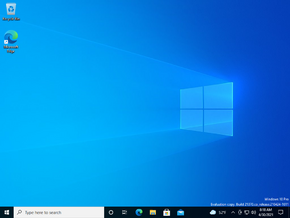 | |
| OS family | Windows 10 (NT 10.0) |
|---|---|
| Version number | 10.0 |
| Build number | 21370 |
| Build revision | 1 |
| Architecture | x86, x64, ARM64 |
| Build lab | co_release |
| Compiled on | 2021-04-24 |
| Expiration date | |
| Timebomb | 2021-10-31 (+190 days) |
| SKUs | |
| Home (China, N, Single Language) Cloud (N) Pro (China Only, N, Single Language) Pro Education (N) Pro (N) for Workstations Education (N) Enterprise (N, (N) Evaluation, G (N)) Enterprise multi-session IoT Enterprise Team | |
| Product key | |
| Use a Windows 10 Retail serial | |
| About dialog | |
Windows 10 build 21370 is the sixteenth Insider Preview build of Cobalt, the 21H2 development semester of Windows as a service. It was released to the Windows Insiders in the Dev Channel on 29 April 2021.
New features and changes[edit | edit source]
Bluetooth streaming[edit | edit source]
The playback device selection in the taskbar's volume flyout has been changed to show one audio endpoint now only for Bluetooth headsets. Their volumes can now also be directly adjusted from there. In addition, support for the AAC (Advanced Audio) codec has been added.
Touch keyboard[edit | edit source]
The animation when the flyout is invoked has been changed to be smoother when appearing with UWP apps whose content reflows while it appears. When invoked from the Run dialog, it has received an update to show a backslash for easier typing of addresses in the text bar.
File Explorer[edit | edit source]
The icons in the address bar (refresh, previous and recent locations, and arrows) have been updated to be thinner and align the design of those previously introduced for modern apps in build 21327, and the squares that appear when hovering over them now use rounded corners. The pin icons have been updated as well.
Miscellaneous[edit | edit source]
- The options to show or hide the touch keyboard, Pen, Search, and Task View taskbar icons have been moved once again from the taskbar context menu to Settings → Personalization → Taskbar.
- Device usage no longer appears by default under Settings → Personalization in clean installations.
Bugs and quirks[edit | edit source]
Camera Settings[edit | edit source]
- The Camera app does not respect the brightness adjustments made to a camera under its respective page.
General[edit | edit source]
- The update process to this build has a chance of hanging for extended periods of time.
- Certain parts of Search, including the File Explorer search box, are not displaying correctly in the dark theme.
- Windows Subsystem for Linux (WSL) users might notice a slow launch performance for File Explorer.
- Some WSL instances might fail to launch with a
The parameter is incorrecterror message.




