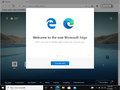Windows 10 build 21313
| Build of Cobalt | |
 | |
| OS family | Windows 10 (NT 10.0) |
|---|---|
| Version number | 10.0 |
| Build number | 21313 |
| Build revision | 1000 |
| Architecture | x86, x64, ARM64 |
| Build lab | rs_prerelease |
| Compiled on | 2021-02-09 |
| Expiration date | |
| Timebomb | 2021-10-31 (+264 days) |
| SKUs | |
| Home (China, N, Single Language) Pro (China Only, N, Single Language) Pro Education (N) Pro (N) for Workstations Education (N) Enterprise (N, (N) Evaluation, G (N)) Enterprise multi-session IoT Enterprise Team | |
| Product key | |
| Use a Windows 10 Retail serial | |
| About dialog | |
Windows 10 build 21313 is the sixth Insider Preview build of Cobalt, the 21H2 development semester of Windows as a service. It was released to the Windows Insiders in the Dev Channel on 12 February 2021.
New features and changes[edit | edit source]
News and interests[edit | edit source]
The feature has been expanded to many new languages and markets by this point. In addition, the option to disable it in the taskbar, which is in its right click menu, now reads "Turn off" instead of "Hidden" for better understanding of what the option does.
Input Method Editor (IME)[edit | edit source]
These changes are only available to a small group of Insiders, meaning that not everyone will see them right out of the box, and will roll out to the rest of Insiders soon.
The design of the candidate window has been updated to support an enhanced selection view, acrylic transparency, and complete dark theme. Font sizes in the offered text suggestions have been optimized, and a button to quickly access the emoji picker. By this build, only the following languages and input methods support these additions:
- Japanese – Microsoft IME
- Chinese (Simplified) – Microsoft Pinyin
- Chinese (Simplified) – Microsoft Wubi
- Chinese (Traditional) – Microsoft Bopomofo
- Chinese (Traditional) – Microsoft ChangJie
- Chinese (Traditional) – Microsoft Quick
- Korean – Microsoft IME
- Hindi – Hindi Phonetic
- Bangla – Bangla Phonetic
- Marathi – Marathi Phonetic
- Telugu – Telugu Phonetic
- Tamil – Tamil Phonetic
- Kannada – Kannada Phonetic
- Malayalam – Malayalam Phonetic
- Gujarati – Gujarati Phonetic
- Odia – Odia Phonetic
- Punjabi – Punjabi Phonetic
Version numbering[edit | edit source]
The version displayed in winver and Settings has been updated from 2004 to Dev, reflecting that builds on this channel are not linked to any specific feature update. With this change, and like Windows Server 2022 and the October 2020 Update, the ReleaseId key in the Registry now displays version 2009. In addition, the copyright date for Windows Setup and winver has also been changed to 2021.
Miscellaneous[edit | edit source]
- The new window animations introduced in build 21277 have received updates to feel smoother and faster.
- The touch keyboard's candidate bar now only displays 5 maximum candidates, these being centered above the keyboard.
- The Chromium-based version of Microsoft Edge is now bundled with the operating system itself, replacing the previous one almost entirely. Remnants of legacy version still exist, albeit it is just empty application, which will close immediately after opening it.
- The new voice typing experience, first introduced in Iron build 20206 under a controlled rollout, is now available by default.
- The ability to pin items in the enhanced clipboard design introduced in build 21296.1000 is now available by default.
- More improvements to emoji search in the emoji picker.
- The ability to create a screen snip and paste it directly into a File Explorer folder introduced in build 21277 has been temporarily removed due to a bug.
- The icon for the Narrator app has been updated.
- The default accent color has been updated from
0078D7to0078D4, and now just reads "Blue" instead of "Default blue" when hovered over in Settings → Personalization → Colors. - The
Microsoft-Windows-CoreSystem-Cellcore-CellularAPIcomponent has been removed in this build. All component owned libraries have thus been removed (ihvrilproxy.dll,rilproxy.dll,cellularapi.dll), except for thewsplib.dllcomponent, which moved toMicrosoft-Windows-CoreSystem-Cellcore-SMSRouter.
Bugs and quirks[edit | edit source]
News and interests[edit | edit source]
- Sometimes the flyout cannot be dismissed with pen.
- The flyout uses more taskbar space on the left than expected.
ARM64 Emulation[edit | edit source]
- The x64 and x86 emulation subsystem (XTA) is broken in this build. Attempting to launch x64 or x86 executable files may lead to a crash. A workaround is to run the applications under a different x86 emulation mode.
- Because the x86 emulation subsystem is broken, first party OS applications such as Microsoft Management Console, PowerShell, any MMC applet is broken in this build.
General[edit | edit source]
- Reset this PC with the Keep my files option enabled will fail with the PC rolling back to its previous state.
- The update process to this build has a chance of hanging for extended periods of time.
- The reliability of the Start menu and other modern apps may be affected in this build.
- Apps might not be able to be unpinned from the Start menu.
- Domain networks appear with the wrong firewall profile, which may block some local network services. As a workaround, configure the network as private to allow local network traffic.
- Chinese text for the lunar calendar in the clock and calendar flyout is no longer displaying properly.
- Chinese text for the preparing windows screen is incorrect and impolite.
- Live preview doesn't work for pinned site tabs on some machines, a gray window is seen instead of the intended content.
- After upgrading to this build, Remote Desktop Connections to Azure Active Directory-joined devices will fail. To workaround this issue, merge the following to the registry:
Windows Registry Editor Version 5.00
[HKEY_LOCAL_MACHINE\SOFTWARE\Microsoft\IdentityStore\LoadParameters\{B16898C6-A148-4967-9171-64D755DA8520}]
“Enabled”=dword:00000001
Gallery[edit | edit source]
Availability[edit | edit source]
- ARM64 devices didn't receive this build because of an app compatibility issue.