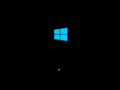Windows 10 build 20206
| Build of Iron | |
 | |
| OS family | Windows 10 (NT 10.0) |
|---|---|
| Version number | 10.0 |
| Build number | 20206 |
| Build revision | 1000 |
| Architecture | x86, x64, ARM64 |
| Build lab | rs_prerelease |
| Compiled on | 2020-08-28 |
| Expiration date | |
| Timebomb | 2021-01-31 (+156 days) |
| SKUs | |
| Home (N, Single Language, China) Pro (N, Single Language, China) Pro Education (N) Pro for Workstations (N) Education (N) Enterprise (G, N) Enterprise Evaluation (N) Enterprise multi-session IoT Enterprise Team | |
| Product key | |
| Use a Windows 10 Retail serial | |
| About dialog | |
Windows 10 build 20206 is the eleventh Insider Preview build of Iron, the 21H1 development semester of Windows as a service. It was released to Windows Insiders in the Dev Channel on 2 September 2020.
New features and changes[edit | edit source]
Shell[edit | edit source]
Emoji Picker[edit | edit source]
The emoji picker has been redesigned to align with Fluent Design language through the addition of a search box, animated .GIF file extension support and support for emojis to the clipboard history. This feature is disabled by default in clean installations, but can be activated manually by enabling the 20438551 velocity staging key.
Touch Keyboard[edit | edit source]
Various improvements has been made to the touch keyboard, notably including an emoji search and the ability to change the text cursor's position with the space bar. This feature is also disabled by default in clean installations, but can activated manually by enabling the aforementioned velocity staging key.
Applications[edit | edit source]
The Microsoft Store app has received new icons.
Miscellaneous[edit | edit source]
Voice typing has been added. It is currently available for English, French, Brazilian Portuguese, Simplified Chinese, Spanish, German, Italian and Japanese languages.
Bugs[edit | edit source]
- The update process to this build has a chance of hanging for extended periods of time.
- Live preview doesn't work for pinned site tabs.
- Some Office applications may either crash or go missing when updating to this build.
- There's a chance of the Settings app crashing when openuing Manage Disks and Volumes.
- The Linux kernel is not installed when using the
wsl --installin the Windows Subsystem for Linux. To workaround this issue, runwsl --updateto the latest kernel version. - Sometimes, when starting up a WSL2 distro, there's a chance of randomly encountering the error “The remote procedure call failed”.