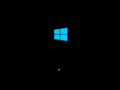Windows 10 build 20197
| Build of Iron | |
 | |
| OS family | Windows 10 (NT 10.0) |
|---|---|
| Version number | 10.0 |
| Build number | 20197 |
| Build revision | 1000 |
| Architecture | x86, x64, ARM64 |
| Build lab | rs_prerelease |
| Compiled on | 2020-08-18 |
| Expiration date | |
| Timebomb | 2021-01-31 (+166 days) |
| SKUs | |
| Home (N, Single Language, China) Pro (N, Single Language, China) Pro Education (N) Pro for Workstations (N) Education (N) Enterprise (G, N) Enterprise Evaluation (N) Enterprise multi-session IoT Enterprise Team | |
| Product key | |
| Use a Windows 10 Retail serial | |
| About dialog | |
Windows 10 build 20197 is the ninth Insider Preview build of Iron, the 21H1 development semester of Windows as a service. It was released to Windows Insiders in the Dev Channel on 21 August 2020.
New features and changes[edit | edit source]
Settings[edit | edit source]
- The Disk Management experience in the Settings app, first seen in build 20175.1000, was enabled by default.
- A web browsing section on the Settings header was rolled out to some Windows Insiders.
Shell[edit | edit source]
- A new Startup App Notification has been added, which informs users about apps that register to automatically run at login.
- The new post-update experience with the Tips app was dropped.
Microsoft Edge[edit | edit source]
- Updated the Alt+Tab behavior with Microsoft Edge tabs to display five tabs by default rather than any recent tabs.
- The Chromium-based Microsoft Edge can now be chosen as an Assigned Access app.
Miscellaneous[edit | edit source]
- ESENT Warning Event ID 642 errors are no longer logged in Event Viewer.
- Updated Narrator, so when the Microsoft Pinyin IME is being used, it can now distinguish candidate characters and/or words by providing detailed reading information.
Bugs and quirks[edit | edit source]
- The update process to this build has a chance of hanging for extended periods of time.
- The minimize, maximize, and close buttons can get stuck in their original positions when resizing a UWP app. A workaround is to move the window.
- Some pinned websites do not work with the new taskbar experience.
- Live preview doesn't work for pinned site tabs.
- Pinned sites don't show all open tabs for a domain. A workaround with this issue is to pin the site’s home page rather than a specific page.