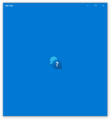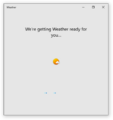Windows 10 build 19603 (rs_prerelease)
| Build of Manganese | |
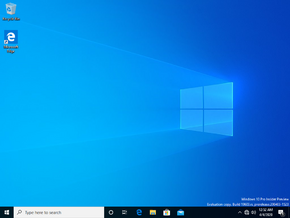 | |
| OS family | Windows 10 (NT 10.0) |
|---|---|
| Version number | 10.0 |
| Build number | 19603 |
| Build revision | 1000 |
| Architecture | x86, x64, ARM64 |
| Build lab | rs_prerelease |
| Compiled on | 2020-04-03 |
| Expiration date | |
| Timebomb | 2020-07-31 (+119 days) |
| SKUs | |
| Home (N, Single Language, China) Pro (N, Single Language, China) Pro Education (N) Pro for Workstations (N) Education (N) Enterprise (G, N) Enterprise Evaluation (N) Enterprise multi-session IoT Enterprise Team | |
| Product key | |
| Use a Windows 10 Retail serial | |
| About dialog | |
Windows 10 build 19603 (rs_prerelease) is the thirteenth Insider Preview build of Manganese, the 20H2 development semester of Windows as a service. It was released to Windows Insiders in the Fast Ring on 8 April 2020.
New features and changes[edit | edit source]
File Explorer[edit | edit source]
Windows Subsystem for Linux has been integrated into File Explorer. Clicking on the Tux penguin will show the user their currently installed distros, while selecting one will take the user to the root file system for the selected distro.
Settings[edit | edit source]
A new Storage Settings feature has been added, which gathers unused files and apps that can free up storage space. A new link named "Show cleanup recommendations" was also added to gather the unwanted content and then remove it by clicking on the cleanup button that appears on the page.
Applications[edit | edit source]
The Alarms & Clock, Calculator, Feedback Hub, Get Help, Microsoft Solitaire Collection, People, Voice Recorder, and Weather apps has received new icons.
Calculator has been updated to include graphing mode that was previously introduced in build 19546 on clean installations.
The Microsoft News app has been introduced.
The Voice Recorder and the Weather apps now require updates to be downloaded before starting.
Findings[edit | edit source]
Manage Disks and Volumes[edit | edit source]
This build's official announcement contains a picture from the Storage Settings page, which depicts the new user cleanup recommendations. However, one of the "More storage settings" links at the bottom of the page also says "Manage Disks and Volumes," which would bring the Disk Management experience to Settings, but it wasn't present in the app itself yet. This experience wouldn't be first spotted on released builds until three months later, and it wouldn't be publicly announced until another month later, on Iron builds 20175.1000 and 20197 respectively.
Bugs and quirks[edit | edit source]
- The update process to this build has a chance of hanging for extended periods of time.
- The documents section in the privacy settings has a broken icon, and as such, a rectangle shows in its place.
- Sticky Notes windows can't be moved around on the desktop. To workaround this bug, set focus to the app, and then press Alt+Space. After that action is peformed, select the Move option on the menu that appears. This will allow the window to be moved around with either the arrow keys or the mouse.
- App icons on the taskbar can sometimes encounter rendering issues, including defaulting to the
.exeicon. - The battery icon on the lock screen is always showing levels that are close to empty, regardless of the actual battery levels.
- If updating to this build from an older one, the IIS configuration will be reverted back to their default values. The IIS configuration should be backed up prior to installation and then after this build is installed, the configuration can be restored back to the desired custom settings.
- Language packs have a chance of failing to install on this build. This effect is most prominent for any user who chooses to reset their PC - the language packs they had prior to upgrading would presist. If this bug is encountered, the most commonly seen effect is that some parts of the UI don't display in the user's preferred language.
- Quickly switching between WSL distros using the built-in File Explorer integration could cause a transient access error.