Windows 10 build 19045.4842
| Build of Windows 10 2022 Update | |
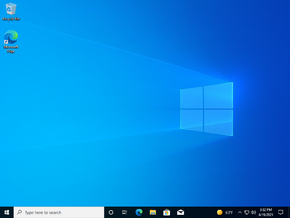 | |
| OS family | Windows 10 (NT 10.0) |
|---|---|
| Version number | 10.0 |
| Build number | 19045 |
| Build revision | 4842 |
| Architecture | x86, x64, ARM64 |
| Compiled on | 2024-08-16 |
| SKUs | |
| Home (N, Single Language, China) Pro (N, Single Language, China) Pro Education (N) Pro for Workstations (N) Education (N) Enterprise (Evaluation, G, GN, LTSC, N, N Evaluation) Enterprise multi-session IoT Enterprise (LTSC) Team | |
| About dialog | |
Windows 10 build 19045.4842 is a build of Windows 10 2022 Update. It can be obtained by installing the KB5041582 update, which was released to Windows Insiders enrolled into the Beta and Release Preview Channel on 22 August 2024.
New features and changes[edit | edit source]
[edit | edit source]
- The new account management experience, which shows account settings and suggested notifications, has been backported from Windows 11 build 22635.3500 to this build. It is possible to manually enable it by enabling the
47988717,48433719and49453572velocity IDs. As part of this change, the Sign Out option has been moved to the elipsis menu, the Lock option has been moved to the power options menu, and the "Sign-in options" option under the power option menu has been removed. - The start menu has also received some minor design updates with five variants, which can be enabled by enabling the
49490422velocity ID with thevariantparameter from 1 to 5:- 1: Slightly lighter navigation pane than the rest of the Start menu.
- 2: Relocated user account icon to below the hamburger menu icon.
- 3: The combination of variant 1 and 2.
- 4: Relocated user account icon to above the power button and below the Settings icon.
- 5: The combination of variant 1 and 4.
Organizational messages[edit | edit source]
The organizational messages feature, which allows administrators to deliver messages to their end users on selected devices, has been backported.
Settings[edit | edit source]
Minor adjustments has been made to the Settings app, which includes but not limited to a new blue Sign in button that makes it more outstanding, and a set of new filled icons on the header of the main page.
Miscellaneous[edit | edit source]
For certain mobile operators, the Country and Operator Settings Asset (COSA) profile has been updated.
Bugs and quirks[edit | edit source]
- When a user clicks the ellipsis button in the new account management experience, the menu with the Sign Out option does not appear.
- Users may not find the Lock button in the Power menu, even though all three velocity IDs have been enabled.


