Windows 10 build 19045.4116
| Build of Windows 10 2022 Update | |
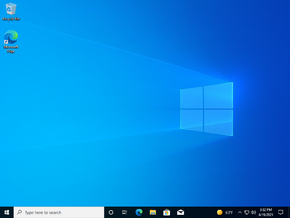 | |
| OS family | Windows 10 (NT 10.0) |
|---|---|
| Version number | 10.0 |
| Build number | 19045 |
| Build revision | 4116 |
| Architecture | x86, x64, ARM64 |
| Build lab | vb_release_svc_prod2 |
| Compiled on | 2024-02-09 |
| SKUs | |
| Home (N, Single Language, China) Pro (N, Single Language, China) Pro Education (N) Pro for Workstations (N) Education (N) Enterprise (Evaluation, G, GN, LTSC, N, N Evaluation) Enterprise multi-session IoT Enterprise (LTSC) Team | |
| About dialog | |
Windows 10 build 19045.4116 is a build of Windows 10 2022 Update. It can be obtained by installing the KB5034843 update, which was released to Windows Insiders enrolled into the Release Preview Channel on 15 February 2024.
New features and changes[edit | edit source]
User interface[edit | edit source]
Settings[edit | edit source]
Windows Spotlight desktop background images[edit | edit source]
It is now possible to use images served by the Windows Spotlight service as the current desktop background. This feature was first introduced in Windows 11 builds 25197 and 25281 and was subsequently backported to this build.
The feature can be manually enabled by toggling on Velocity staging key 42623711. When enabled, a shortcut to initiate a Bing search query for the relevant subject(s) depicted in the background will be placed on the user's desktop.
Miscellaneous[edit | edit source]
The user will now be reminded to back up their saved images (from their local account's Pictures directory) onto their OneDrive account in the Personalization subpages.
[edit | edit source]
URL sharing support for different web services (such as Gmail, WhatsApp and LinkedIn) has been implemented.
Dev Home[edit | edit source]
The Dev Home application is now included as a default system component.
Bugfixes[edit | edit source]
Remote Desktop Protocol[edit | edit source]
- Delays when logging into Remote Desktop sessions are no longer present.
- Connecting to sovereign cloud endpoints via Remote Desktop Web Authentication now functions properly.
- A bug that prevented users from using Windows Hello for Business to authenticate into web applications associated with an Azure Active Directory instance (via Web Access Management) was fixed.
Miscellaneous[edit | edit source]
- The correct page for Microsoft Edge's data management settings is now displayed.
- The Japanese Input Method Editor (IME) no longer hangs/crashes when switching to another custom desktop.



