Template:Infobox design language
| Microsoft Windows design language |
Template documentation [view] [edit] [history] [purge]
Every page about a design language (like Metro) must have this infobox.
Usage
| Microsoft Windows design language | |
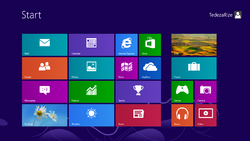 Metro start screen in Windows 8 | |
| Summary | Introduced a flatter user interface |
|---|---|
| Included in | Windows 8 - Windows 10 |
| First seen in | Windows 8 build 7777 |
| Replaces | Aero |
| Replaced by | Fluent |
The following code will result in the infobox on the right side:
{{Infobox design language
| title = Metro
| screenshot = Windows_8_Start_Screen.png
| caption = Metro start screen in [[Windows 8]]
| summary = Introduced a flatter user interface
| included in = [[Windows 8]] - [[Windows 10]]
| first seen in = [[Windows 8 build 7777]]
| replaces = [[Aero]]
| replacedby = [[Fluent]]
}}
title
The caption at the top of the infobox. Should be the page name.
screenshot
Screenshot of a program or UI using the design language. If not provided, a placeholder will be used instead.
caption
Caption to annotate image
included in
The version of the product that the design language was introduced in. Only put the RTM build of the subject here.
first seen in
The exact build that the design language was introduced in. Example: Metro was introduced in Windows 8 build 7777.
replaces
Self-explanatory. For example: Metro replaces Aero, so you would put Aero in this field.
replacedby
Self-explanatory. For example: Fluent replaced Metro, so you would put Metro in this field.