Microsoft ScanDisk
| Component of Microsoft Windows | |
 ScanDisk performing a disk check after an improper shutdown | |
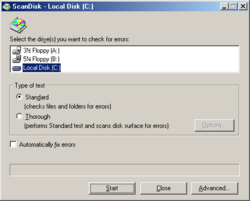 ScanDisk for Windows | |
| File name/executable | SCANDISK.EXE (MS-DOS)SCANDSKW.EXE (Windows 9x) |
|---|---|
| Type | Disk repair utility |
| Introduced in | MS-DOS 6 |
| Last included in | Windows Me |
Microsoft ScanDisk is a disk repair utility included in MS-DOS and Windows 9x, which can repair errors in FAT file system structures, as well as optionally perform a deep surface scan of the hard drive. It was originally introduced in MS-DOS 6.2 as a successor to the CHKDSK utility. Compared to CHKDSK, ScanDisk uses a full screen text user interface and can also detect physical errors on the hard disk rather than just file system errors.
The original MS-DOS version does not fully support Windows, and can only run in a check-only mode if run inside an MS-DOS window. A proper version of ScanDisk for Windows was introduced with Windows 95, which can both detect and fix disk errors. The MS-DOS version was eventually removed in Windows Me, aligning with the removal of access to real mode DOS.
Under standalone MS-DOS, ScanDisk must be invoked manually for most purposes. Since Windows 95, the tool runs automatically on startup after an improper shutdown. Other than that, ScanDisk is also invoked by other programs to ensure consistent disk state before a disk-heavy operation, such as DriveSpace setup, FAT32 conversion or Windows Setup (unless skipped by running Setup with the /IS switch).

