Mac OS X Puma build 5F7
| Build of Mac OS X Puma | |
 | |
| Architecture | PPC |
|---|---|
| Compiled | 2001-06-21 |
| About |  |
Mac OS X Puma build 5F7 is a beta build of Mac OS X Puma 10.1. This build introduces notable changes to Disk Utility.
New features and changes[edit | edit source]
Setup[edit | edit source]
Setup received a couple minor differences. The Mac OS X text was removed from the CD in the background and the Pause button was removed from the Installation part.
Disk Utility[edit | edit source]
Disk Utility received a major overhaul. First Aid and Drive Setup are no longer two separate options and are instead integrated to a set of options placed on top of the Utility. The user must select the drive they want to erase from the sidebar, which can now show each partition present on the disk.
The BSD Device Name was added under each disk, and with this, the comment on the bottom telling the user that they can initialize the disk was moved to the Partition section.
The Erase option was added alongside the Partition option. The Partition option has had its options rearranged and the "Install Mac OS 9 Disk Drivers" option was added both under the Partition and the Erase option.
Finder[edit | edit source]
The Burn option is no longer added to the toolbar by default.
System Preferences[edit | edit source]
- The Desktop Pictures panel has been added to System Preferences. As a result, the option to change the wallpaper via Finder -> Preferences has been removed.
- The Add-Ons category has been added.
Miscellaneous[edit | edit source]
- AirPort Admin Utility received a new icon and Jar Launcher was added.
- Internet Explorer now includes an updated splash screen.
- Calculator has been updated to version 2.6 (v2.5).
Bugs and quirks[edit | edit source]
- The water-splashing video played on the OOBE doesn't work, leading to a white background on the left until it becomes a static image.
- About This Mac refers to this build as Mac OS X 10.0, even though build 5D15 refers to it as 10.1.