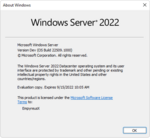10.0.22509.1000.rs_prerelease.211119-1136|
 |
| OS family | Windows 11 (NT 10.0) |
|---|
| Version number | 10.0 |
|---|
| Build number | 22509 |
|---|
| Build revision | 1000 |
|---|
| Architecture | AMD64 |
|---|
| Build lab | rs_prerelease |
|---|
| Compiled on | 2021-11-19 |
|---|
|
| Timebomb | 2022-09-15 (+300 days) |
|---|
|
|
|
Windows Server build 22509.1000 is an Insider Preview build of Windows Server, version 23H2 based on the Nickel codebase. It was released to Windows Insiders on 24 November 2021.
| Edition / SKU
|
Key
|
| Standard Server
|
MFY9F-XBN2F-TYFMP-CCV49-RMYVH
|
| Datacenter Server
|
2KNJJ-33Y9H-2GXGX-KMQWH-G6H67
|
- A dropdown menu named "Filter" has been added to the command bar, but it appears empty and is not functional.
- Pin to Quick Access is now a top-level button when right-clicking any drives.
- The ability to customize the Start menu layout with either more pinned items or recommendations (by increasing the size of each area of the Start menu) has been added.
- The ability to show snap groups in Alt+Tab and Task View has been added.
- The ability to display the clock and date on all connected monitors' taskbars has been added.
- The ability to show up to three high priority notifications as stacked and shown at the same time alongside the normal priority notification has been added.
- The "Apps & Features" page has been split into two pages, "Installed apps" and "Advanced app settings".
- Users can now launch the installed apps settings page directly via the URI
ms-settings:appsfeatures.
- The advanced sharing settings (such as Network discovery, File and printer sharing, and public folder sharing) in Control Panel have been moved to a new page of the same title under Advanced network settings page.
- Some of the entry points for network and devices settings in Control Panel have been redirected to the corresponding pages in the Settings app.
- Added support for Discovery of Designated Resolvers, a mechanism for Windows to use DNS records to discover a resolver's encrypted DNS configuration and protocols known only by its IP address.[1]
- The OS will remember if Bluetooth or Wi-Fi is turned on while in airplane mode.
- Support for rebooting Windows Sandbox inside of its virtualized environment has been added.