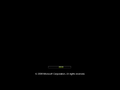Windows Server 2008 build 5492
| Build of Windows Server 2008 | |
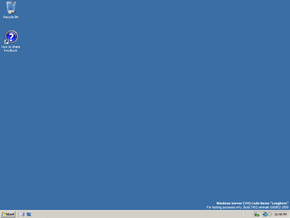 | |
| OS family | Windows NT |
|---|---|
| Version number | 6.0 |
| Build number | 5492 |
| Build revision | 0 |
| Architecture | x86, x64 |
| Build lab | winmain |
| Compiled on | 2006-08-02 |
| Expiration date | |
| Timebomb | 2008-01-18 (+534 days) |
| About dialog | |
Windows Server 2008 build 5492 is a build of Windows Server 2008. It was shared on 16 October 2024 in both the x86 and x64 compiles along with its client counterpart.
Editions and keys[edit | edit source]
| Edition / SKU Name | Key |
|---|---|
| Standard | H64G2-2V3HR-XTQ4G-4PJT6-YY2M6 |
| Enterprise | MG8B6-RT88F-6CMT9-PBCRD-QPTFC |
| Datacenter | 27FMD-89JW8-4QYR2-R223D-HCWCG |
New features and changes[edit | edit source]
Boot screen[edit | edit source]
- This build updates the boot screen by replacing the Windows XP style graphics on the loading bar with a different style.
- The copyright text now says "© 2006 Microsoft Corporation. All rights reserved."
Windows Explorer[edit | edit source]
- The hit-box for opening the navigation pane's folder drawer has significantly increased.
Miscellaneous[edit | edit source]
- Changed the shutdown sound to the RTM logoff sound.
- The alternative
AUTOCHKscreen has been uplifted. The bars between both the black and grey parts have been removed, and the Windows Vista logo at the top right has been slightly shrunken in size and moved to the top center.
Bugs and quirks[edit | edit source]
General[edit | edit source]
The Administrator account password must be reset due to the password already being set upon first boot.
Setup[edit | edit source]
The "What to know before installing Windows" and "Repair your computer" texts are cut off in setup, instead saying "What to know before installing" and "Repair your" respectively.
Graphics driver[edit | edit source]
The default VGA graphics adapter is very buggy, often having screen flicker and not working with resolutions higher than 800×600 pixels. However, if upgrading from a previous build, 1024×768 and higher resolutions will remain working correctly.