Windows Server 2003 build 3790.1137
| Build of Windows Server 2003 | |
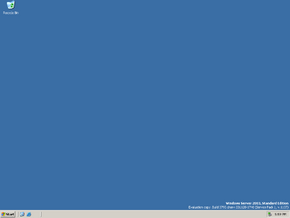 | |
| OS family | Windows NT |
|---|---|
| Version number | 5.2 |
| Build number | 3790 |
| Build revision | 1137 |
| Architecture | x86, x64 |
| Build lab | dnsrv |
| Compiled on | 2003-11-20 |
| Expiration date | |
| Timebomb | 2004-03-13 (+114 days) |
| SKUs | |
| Standard Server Web Server Enterprise Server Datacenter Server | |
| Product key | |
| CKY24-Q8QRH-X3KMR-C6BCY-T847Y | |
| About dialog | |
Windows Server 2003 build 3790.1137 is a Service Pack 1 beta build of Windows Server 2003. This build was formerly only available as an x86 service pack installer until an x64 Standard Server copy was uploaded to BetaArchive's FTP server on 6 November 2018.
Release notes[edit | edit source]
Initial release:
We are pleased to announce that Microsoft® Windows Server 2003 Service Pack 1, Interim Release build 1137 is now available for download at http://www.beta.microsoft.com!
Note - This build is an interim release and is not beta quality. It is being offered for you to evaluate our progress towards the next major milestone of the Server SP1 Beta.
Introducing Windows support for 64-Bit Extended Systems
With this release, Microsoft is introducing 64-Bit beta operating system support for 64-bit Extended Systems, such as computers built on AMD Opteron® or Athlon64® processors.
The Device Driver Kit (DDK), Platform Software Development Kit (PSDK) and Customer Support Diagnostics (symbols) included in this release also include support for 64-Bit extended systems.
Microsoft® Windows Server™ 2003 Service Pack 1 (SP1) and Windows 64-bit extended system releases
Several builds are available at http://www.beta.microsoft.com. Not all testers have access to all products listed below.
-Standalone = Updates an existing Windows Server 2003 installation.
-Please note: Windows Server 2003 Service Pack “Slipstream” will not be made available for this program. This information is provided so our testers may plan accordingly.
Before you begin, please note the following:
- You may upgrade to this build from a released or evaluation version of Microsoft® Windows Server™ 2003. We strongly recommend that you back up your files and install this build only in a test environment.
- The “Stand-Alone” for Microsoft® Windows Server™ 2003 Service Pack 1 does not have a time-bomb.
- Microsoft® Windows Server™ 2003 Service Pack 1 interim builds are not recommended for production systems.
- Due to the nature of pre-release software, some of your applications and hardware may not function correctly.
Review the pre-release license agreements carefully during the installation. By installing this release, you agree to the terms and conditions of these license agreements. All licenses associated with the product will expire when the product becomes commercially available.
Product Keys:
Microsoft® Windows Server™ 2003 Service Pack 1, Interim 1137 uses the same key that you previously used. You are allowed to install this beta software on as many machines as permitted by your license agreement. The default license limit for technical beta testers is five machines per server version.
- AMD testers, you may use: (product key removed)
- Standard Server IA64 testers may use: (product key removed)
- Enterprise testers for X86 Code Coverage Builds may access an RTM Eval. key from:
- Stand Alone: There is no Product Key Required
Microsoft® Windows Server™ 2003, Enterprise Edition - X86 Code Coverage Build (CC), Interim 1137
The Microsoft® Windows Server™ 2003 SP1 Team invites you to participate in a unique testing opportunity to coincide with the advent of Microsoft® Windows Server™ 2003 SP1, Interim 1137. The Code Coverage .ISO found on the WindowsBeta web site offers an opportunity for testers to get more from their beta testing by allowing us to evaluate how Windows interacts with other applications on their computer.
By installing and running the code coverage ISO & its tools, beta testers can provide feedback to the Windows team to determine what code is being exercised at what time. This information will allow us to evaluate our testing processes, fill test holes, and prioritize our testing and coding efforts. Analyzing the data provided by a number of beta testers will show trends in Windows code usage which will help us better determine where to focus our efforts. This in turn will reduce the number of code changes we make, and reduce the number of code dependencies. As a result we will be able to improve the overall quality of Windows, and your experience with it.
Instructions to beta users:
- The .ISO is approximately 670mb so you will need to burn to 700mb CDR media. This is widely available, and shouldn’t be difficult to find.
- There are no \drivers & \valueadd directories on the CD. This is by design; in order to fit the instrumented build onto a single CD we had to remove these two directories. If you need any files from either of these directories, you can use your original Windows Server 2003 Enterprise Server CD to access the files. This will not impact the code usage study.
- If you’ve got questions, please send mail to wincovex@microsoft.com or post them in the WindowsCodeUsage newsgroup.
Go to the WindowsBeta website to obtain the product key for x86 Code Coverage Builds listed on the downloads page of www.beta.microsoft.com.
Changes[edit | edit source]
The System Properties Control Panel applet now displays if the processor has support for the Physical Address Extension.
Bugs[edit | edit source]
In the x64 version's winver.exe, the "Windows Server 2003" branding banner is missing for specific editions, including Standard edition.



