Windows Embedded for Point of Service build 592
| Build of Windows Embedded for Point of Service | |
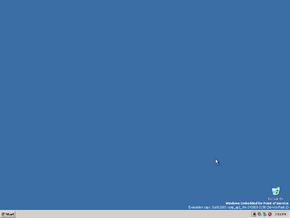 | |
| OS family | Windows NT |
|---|---|
| Version number | 1.1 |
| Build number | 0592 |
| Build revision | 0 |
| Architecture | x86 |
| Base build | |
| 5.1.2600.2647.xpsp.050404-1634 | |
| SKUs | |
| Embedded | |
| About dialog | |
Windows Embedded for Point of Service build 592 is the version 1.11 update build for Windows Embedded for Point of Service, otherwise referred to as the Windows Embedded for Point of Service 1.1 Update.[1][2] It is based upon an early version of Windows XP Service Pack 3 in a similar fashion to earlier releases of Windows Embedded for Point of Service.
Setup[edit | edit source]
The setup interface is entirely different from the one seen in Windows XP's setup, as this is the first release of Windows to use the new Windows Preinstallation Environment for the setup interface, replacing the gradually-aging i386 setup interface. Upon bootup, you will be greeted with a new window, asking whether you'd like to open a command prompt dialog or not. This window typically stays for about roughly 3 seconds, until it automatically launches the setup application. This also replaces the ⇧ Shift+F10 key binding during setup (although it was re-added in Windows Vista).
Many pages were either introduced or replaced entirely, with the application inclusion page making its return - however it only includes a couple features that you can add. Other pages, such as networking and summary pages, have been added, whilst other pages, such as the disk formatting page, have been majorly enhanced. It is also still possible to format the primary partition to install Windows on with FAT32.
Upon the completion the first stage of setup, the second stage will consist of what is called the First Boot Agent, which will install the majority of software included with the operating system and such. It will take some time, depending on the software you have chose to install. It is also likely for Windows to reboot during the First Boot Agent several times.
WEPoS.WIM[edit | edit source]
Similar to Windows Vista, this release of Windows has packaged all of the operating system's features inside a WIM archive, however it is called WEPoS.WIM, rather than INSTALL.WIM seen in Longhorn builds. Inside the WIM archive, there are 8 additional smaller images, each serving its own purpose (for example, the first small image inside the archive is responsible for the core files of the operating system).
Gallery[edit | edit source]
Setup[edit | edit source]
Interface[edit | edit source]
References[edit | edit source]
- ↑ Microsoft Unveils Updated Version of Windows Embedded for Point of Service, Microsoft PressPass, 19 April 2007.
- ↑ https://archive.org/details/wepos-115920




















