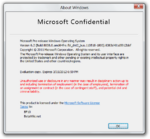Windows 8 build 8008 (fbl dnt2 bus)
(Redirected from Windows 8 build 8008 (fbl core2 sfs))
| Build of Windows 8 | |
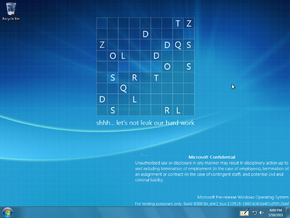 | |
| OS family | Windows NT |
|---|---|
| Version number | 6.2 |
| Build number | 8008 |
| Build revision | 0 |
| Architecture | x64 |
| Build lab | fbl_dnt2_bus |
| Compiled on | 2011-05-18 |
| Expiration date | |
| Timebomb | 2012-03-15 (+302 days) |
| About dialog | |
Windows 8 build 8008 (fbl_dnt2_bus) is a build of Windows 8, which was shared on 31 October 2024. This is the first build to contain references to the Developer Preview branding, although it can only be seen in the Setup when run from the operating system itself.
Editions and keys[edit | edit source]
| Edition / SKU | Key |
|---|---|
| Home Basic | YGFVB-QTFXQ-3H233-PTWTJ-YRYRV |
| Home Premium | RHPQ2-RMFJH-74XYM-BH4JX-XM76F |
| Professional | HYF8J-CVRMY-CM74G-RPHKF-PW487 |
| Ultimate | D4F6K-QK3RD-TMVMJ-BBMRX-3MBMV |
| Developer Preview (Prerelease) | VKKC6-NQQQH-JW3QX-XRVKX-KJJK9 |
New features and changes[edit | edit source]
Setup[edit | edit source]
- The second stage is now identical to the boot screen as the same.
- There are 2 changes to the modern setup client (
installprep.exe):- The splash screen has "8" being dropped, leaving only "Windows".
- The "Windows 8" references have been changed to "Windows Developer Preview".
Miscellaneous[edit | edit source]
- The taskbar user tile has been removed.
- The Change your Look option in Control Panel has been removed.
- Flip 3D has been removed.
- The wordoku puzzle desktop wallpaper was tweaked again in this build. The background color is now dark to light blue and the wave looks much more smaller and less glossier than the previous version.
- The minimize ribbon button with an arrow icon has been added next to the help button on the ribbon menu.
- Windows Defender interface has been updated from Microsoft Security Essentials.
- The
Windows is loading filestext being changed toLoading filesand being left aligned is reverse-integrated from kernel development branch builds with theWelcometext being added above after only being introduced in builds from kernel development branches starting from build 7990.
Redpill[edit | edit source]
Significant changes have occurred since 8002.
- The Charms bar is now black, and an additional smaller Charms menu on the left side has been introduced, and the right-hand side Charms bar is now only accessible if a touchscreen is present by default. The Switch charm has been removed, switching between apps being done by dragging from the left side of the screen.
- The Metro UI animations have been updated, and the language applet is now functional.
- The fish pattern was removed from the Metro login screen.
- The OOBE color slider is now visible, but it will disappear again when selecting a color. Additionally, the Ease of Access icon received its final appearance.
- The appearance of the placeholder icons in the ribbon of File Explorer has been changed. These are no longer orange circles, but dark green ones which resemble the O in the middle of the 1982 Microsoft logo.
- The link to create a pattern for login in the "User Accounts" control panel applet no longer works.
- The appearance of the Show desktop button has been slightly updated, whilst build is redpilled.
Charms bar accessibility[edit | edit source]
- To enable the right-hand charms bar on a non-touchscreen device, open Registry Editor and then navigate to
HKEY_CURRENT_USER\Software\Microsoft\Windows\CurrentVersion\ImmersiveShell. Once there, create a DWORD value calledCharmBarModeand then set its value to 1.
Login screen[edit | edit source]
- This build adds "Microsoft Confidential" into the middle bottom of the screen, which is similar to the implementation in Windows 7, however, it appears only on the Metro login screen. It would be later changed to "Windows Developer Preview" and added to traditional login screen as well in build 8032.
- The lock screen now shows up always, not requiring either Ctrl + Alt + Del logon or Touch Access to be on.