Windows 7 build 7100
| Build of Windows 7 | |
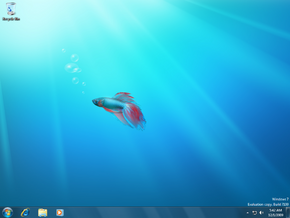 | |
| Release name | Release Candidate |
|---|---|
| OS family | Windows NT |
| Version number | 6.1 |
| Build number | 7100 |
| Build revision | 0 |
| Architecture | x86, x64 |
| Build lab | winmain_win7rc |
| Compiled on | 2009-04-21 |
| Expiration date | |
| Timebomb | 2010-03-01 (+314 days) |
| SKUs | |
| Starter Home Basic Home Premium Professional Ultimate | |
| About dialog | |
Windows 7 build 7100 is the official Release Candidate build of Windows 7, which was officially released to MSDN and TechNet subscribers on 30 April 2009[1] then to the general public five days later. There are almost no noticeable differences between this build and the RTM version, except for the betta fish wallpaper.
NFO files[edit | edit source]
The following NFO files were included as part of the iND and UP2DATE releases.
iND
(_) ___ \(____ \
_| | | |_ \ \
| | | | | | | |
| | | | | |__/ /
|_|_| |_|_____/
presents today:
*** Microsoft Windows 7 Build 7100 (x64) ***
This is the long awaited Release Candidate 1.
http://www.neowin.net/news/main/09/04/23/windows-7-rc-completed-build-7100
Release name: Microsoft.Windows.7.RC1.Build.7100.x64.DVD-iND
Release date: 2009-04-24
Release size: 62x50M
File names: ind-win7-7100-x64.rar
Language: English
Product keys (same as all other previous builds):
D9RHV-JG8XC-C77H2-3YF6D-RYRJ9
JYDV8-H8VXG-74RPT-6BJPB-X42V4
RFFTV-J6K7W-MHBQJ-XYMMJ-Q8DCH
482XP-6J9WR-4JXT3-VBPP6-FQF4M
7XRCQ-RPY28-YY9P8-R6HD8-84GH3
Note: These keys will only work if you install the "Ultimate" edition!
To upgrade from beta you need to:
- Extract the .iso contents to a storage location you wish to run the upgrade from (a bootable flash drive
or a directory on any partition on the machine running the old build).
- Browse to the sources directory.
- Open the file cversion.ini in a text editor like Notepad.
- Modify the MinClient build number to a value lower than the down-level build. For example, change 7100 to 7000.
- Save the file in place with the same name.
- Run setup.exe like you would normally and the version check will be bypassed.
If you're not upgrading:
Burn and mount, boot from it.
** EOF **
UP2DATE
____ _____________________ ________ ___________________________
| | \______ \_____ \ \______ \ / _ \__ ___/\_ _____/
| | /| ___// ____/ | | \ / /_\ \| | | __)_
| | / | | / \ | ` \/ | \ | | \
|______/ |____| \_______ \/_______ /\____|__ /____| /_______ /
\/ \/ \/better be UP2DATE\/
----------------------------------------------------------------------
Microsoft Windows 7 Build 7100 RC1 x64
----------------------------------------------------------------------
Instructions:
UnRAR *.iso
Burn *.iso
Boot *.iso
Windows 7 RC1 64-bit Product Keys:
D9RHV-JG8XC-C77H2-3YF6D-RYRJ9
RFFTV-J6K7W-MHBQJ-XYMMJ-Q8DCH
482XP-6J9WR-4JXT3-VBPP6-FQF4M
JYDV8-H8VXG-74RPT-6BJPB-X42V4
7XRCQ-RPY28-YY9P8-R6HD8-84GH3
----------------------------------------------------------------------
Info:
This is an untouched MSDN ISO.
7100.0.090421-1700_x64fre_client_en-us_retail_ultimate-grc1culxfrer_en_dvd.iso
MD5: 98341AF35655137966E382C4FEAA282D
Install Ultimate, use any of these keys, and activate online.
You can use it till 02.03.2010
----------------------------------------------------------------------
Notes:
Looking for secure/private sites
Updates[edit | edit source]
Between May and October 2009, several security updates were made available for this build; language packs were also made available on Windows Update.[2]
Changes[edit | edit source]
Windows Memory Diagnostic was added to the Start menu.






