Windows 11 build 23531.1001
| Build of Nickel | |
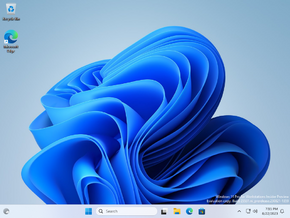 | |
| OS family | Windows 11 (NT 10.0) |
|---|---|
| Version number | 10.0 |
| Build number | 23531 |
| Build revision | 1001 |
| Architecture | AMD64, ARM64 |
| Build lab | ni_prerelease |
| Compiled on | 2023-08-21 |
| Expiration date | |
| Timebomb | 2024-09-15 (+391 days) |
| SKUs | |
| Home (N, Single Language, China) SE (N) Pro (N, Single Language, China) Pro Education (N) Pro for Workstations (N) Education (N) Enterprise (Evaluation, G, GN, N, N Evaluation) IoT Enterprise Team | |
| About dialog | |
Windows 11 build 23531.1001 is an Insider Preview build of Nickel, the 22H2 development semester of Windows as a service. It was released to Windows Insiders in the Dev Channel on 25 August 2023.
New features and changes[edit | edit source]
Task Manager[edit | edit source]
General improvements to performance when switching between different sections of the Task Manager has been implemented, and the overall size of the Perfomance page summary view has been reduced.
Out-of-box experience[edit | edit source]
The ability to turn on Voice access under the Accessibility flyout in out-of-box experience has been implemented.
Miscellaneous[edit | edit source]
Links in system components now utilize the user's default web browser in place of Microsoft Edge to comply with existing European Union antitrust legislation.
Bugfixes[edit | edit source]
File Explorer[edit | edit source]
- Fixed an issue that was causing
explorer.exeto crash when closing File Explorer. - Fixed an issue that was causing File Explorer to crash when navigating to the Gallery page with a large number of images.
- Fixed an issue where the "Automatically type into the Search Box" option wasn't working when File Explorer was open to the Home page.
- Fixed an issue that was causing a file out of a compressed folder and into a OneDrive folder to fail with an error code when copying and pasting files.
Shell[edit | edit source]
Fixed an issue that was causing HDR wallpapers to appear washed out when HDR was enabled.
Task Manager[edit | edit source]
- Fixed an issue where it wasn't possible to move the Task Manager window with touch or pen.
- Fixed an issue where Task Manager was crashing when using the reset to default button in the Settings page.
- Fixed an issue that was causing sporadic crashes when using Task Manager, including when ending tasks.
- Fixed an issue where if users did a search and then cleared it, the view would still be filtered even though there was no search anymore.
- Fixed an issue where the search icon would become overlapped with the Task Manager text in the title bar.
Bugs and quirks[edit | edit source]
Shell[edit | edit source]
- Some non-system apps under Start menu's All Apps section, such as PWA apps installed via Microsoft Edge, may be labeled as system apps incorrectly.
- The tooltip when mousing over the search box may not match the current search highlight sometimes.
- Support of Unicode Emoji 15 and the updated color font format with COLRv1 support may not functional correctly due to a bug.
Windows Copilot[edit | edit source]
- When pressing Alt+Tab ↹ to switch out of Windows Copilot, users may not switch back into it.
- When first launching or after refreshing Windows Copilot while using Voice access, users may need to use "Show grid" commands to click in the "Ask me anything" box for the first time.
Safe mode[edit | edit source]
- Quick Settings and date/time clock on the taskbar may be missing due to the
Capability Access Manager Serviceservice not running. - Clicking Bluetooth & devices and Personalization pages may crash the Settings app due to an overrun of a stack-based buffer
0xc0000409.

