Windows 11 build 23521
| Build of Nickel | |
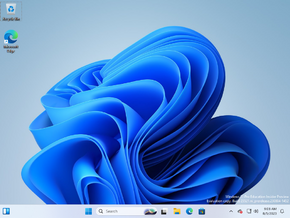 | |
| OS family | Windows 11 (NT 10.0) |
|---|---|
| Version number | 10.0 |
| Build number | 23521 |
| Build revision | 1000 |
| Architecture | AMD64, ARM64 |
| Build lab | ni_prerelease |
| Compiled on | 2023-08-04 |
| Expiration date | |
| Timebomb | 2023-09-16 (+43 days) |
| SKUs | |
| Home (N, Single Language, China) SE (N) Pro (N, Single Language, China) Pro Education (N) Pro for Workstations (N) Education (N) Enterprise (Evaluation, G, GN, N, N Evaluation) IoT Enterprise Team | |
| About dialog | |
Windows 11 build 23521 is an Insider Preview build of Nickel, the 22H2 development semester of Windows as a service. It was released to Windows Insiders in the Dev Channel on 10 August 2023.
New features and changes[edit | edit source]
File Explorer[edit | edit source]
When trying to extract one of the new archive formats and the file is password encrypted, it will show a message saying this isn't currently supported.
Shell[edit | edit source]
For files that do not have rich thumbnail previews, the preview tooltip when hovering over a file in the Start menu's Recommended section no longer shows the preview area.
Settings[edit | edit source]
- A Learn More link to the dynamic lighting devices documentation on Microsoft Learn has been added under Personalization > Dynamic Lighting.
- The "Development" toggle switch under Personalization > Device usage, initially implemented in build 23481, has been rolled out to all users.
- The "End Task" toggle switch under System > For Developers no longer requires Developer Mode to be enabled first.
- If the Get Help page isn't installed, the system will prompt users to install it when opening one of the troubleshooters in the Settings app.
Task Manager[edit | edit source]
The visual changes to the Settings page and several legacy dialogs, initially implemented in build 22631.2129, have been ported to this build.
Miscellaneous[edit | edit source]
Starting with this build, Windows Copilot will be re-enabled by default on AAD-joined devices, without the need to enable it manually via Group Policy Editor. It was previously disabled by default in builds 23511 and 23516.
Bugfixes[edit | edit source]
General[edit | edit source]
- Fixed an issue that was causing the HDR wallpaper to appear washed out even if HDR was enabled.
- Fixed an issue where it wasn't possible to select
.jxlfiles for wallpaper slideshow.
File Explorer[edit | edit source]
- Fixed an issue where dragging a file out of an archived folder to extract it wasn't working with one of the newly supported archive formats.
- Fixed an issue where when extracting one of the newly supported archive formats using the Extract All option in the context menu, it wasn't working unless File Explorer was set as the default for that file type.
- Fixed an issue that was causing
explorer.exeto crash when dragging the scroll bar or attempting to close the window during an extended file-loading process. - The following bugfixes will only apply if the changes to the File Explorer (introduced in build 23466) are enabled:
- Fixed an issue which was causing the search box in File Explorer to not work well with IMEs.
- Fixed an issue where pasting using the context menu in the address bar wasn't working (or other context menu actions in the address bar).
- The following bugfixes will only apply if the redesigned Home page is enabled:
- Fixed an issue where when trying to scroll with touch on the Home page might result in everything getting selected.
- Fixed a white flash in dark theme when switching between the Home and Gallery pages.
Shell[edit | edit source]
- Fixed an issue that was causing the Safely Remove Hardware icon in the system tray on the taskbar to disappear sometimes.
- Fixed an issue where the titles were missing from taskbar previews when turning on tablet-optimized taskbar while using uncombined taskbar.
- Fixed an issue where uncombined taskbar's app indicators weren't shown correctly after it showed something was being downloaded.
- Fixed an
explorer.execrash impacting system tray reliability. - Fixed an issue where the End Task feature was't working when there were multiple windows open of an app.
- Fixed an issue where using End Task on certain apps would cause other unrelated apps to close.
Bugs and quirks[edit | edit source]
Shell[edit | edit source]
- The taskbar may not load correctly when logging in after upgrading to this build.
- Some non-system apps under Start menu's All Apps section, such as PWA apps installed via Microsoft Edge, may be labeled as system apps incorrectly.
Windows Copilot[edit | edit source]
- When pressing Alt+Tab ↹ to switch out of Windows Copilot, users may not switch back into it.
- When first launching or after refreshing Windows Copilot while using Voice access, users may need to use "Show grid" commands to click in the "Ask me anything" box for the first time.
Input[edit | edit source]
The Japanese and Chinese IMEs may not work correctly.
Safe mode[edit | edit source]
- When logging in to Safe mode,
explorer.exemay throw anUnknown Hard Errorerror and get stuck in a crash loop due to the0xc0000005(ACCESS_VIOLATION) exception with faulting moduleHolographicExtensions.dll. - Clicking Bluetooth & devices and Personalization pages may crash the Settings app due to an overrun of a stack-based buffer
0xc0000409.




