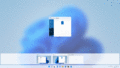Windows 11 build 22499.1000
| Build of Windows 11 2022 Update | |
 | |
| OS family | Windows 11 (NT 10.0) |
|---|---|
| Version number | 10.0 |
| Build number | 22499 |
| Build revision | 1000 |
| Architecture | AMD64, ARM64 |
| Build lab | rs_prerelease |
| Compiled on | 2021-11-05 |
| Expiration date | |
| Timebomb | 2022-09-15 (+314 days) |
| SKUs | |
| Home (N, Single Language, China) SE (N) Pro (N, Single Language, China) Pro Education (N) Pro for Workstations (N) Education (N) Enterprise (Evaluation, G, GN, N, N Evaluation) IoT Enterprise Team | |
| About dialog | |
Windows 11 build 22499.1000 is the eleventh Insider Preview build of Windows 11 2022 Update. It was released to Windows Insiders in the Dev Channel on 10 November 2021.
Changes[edit | edit source]
Shell[edit | edit source]
- The ability to share the content from open app windows directly from the taskbar to any Microsoft Teams meeting call has been added.
- The keyboard focus visuals in Task View and Alt+Tab have become a little more prominent.
Miscellaneous[edit | edit source]
- The backend dictionaries for several languages has been updated in order to improve the accuracy of the touch keyboard's text suggestions and autocorrect.
- When taking a screenshot of a UWP app by pressing the New button in Snipping Tool, Snipping Tool should come into the foreground once the snip is done.
Bugfixes[edit | edit source]
- Addressed an issue that was causing clipboard history to unexpectedly be blank even if it's enabled and should contain content.
- Addressed an issue where clicking
.GIFin the emoji panel doesn't insert them into supporting apps. - Addressed an issue when changing accent color the accents, the accents in the emoji panel would get stuck with the old color.
- Fixed a crash caused by the previous version of Microsoft Pinyin IME.
- Mitigated an
explorer.execrash that was happening sometimes recently related to touch keyboard usage. - A fix has been made to address another issue where
explorer.exewould crash when holding down Alt and pressing F4 after pressing Alt+Tab. - Fixed a Settings app crash that could happen when trying to check remote sound properties while accessing a PC over Remote Desktop.
- Fixed an issue that was causing some clipping / unexpected zoom when going through OOBE on some ultrawide monitors.
- The apostrophe in the error message when user's fingerprint isn't recognized on the login screen should display correctly now.
- Fixed an issue that was causing some devices to bugcheck with an error message
SYSTEM_THREAD_EXCEPTION_NOT_HANDLEDwhen coming out of sleep recently. - Fixed a deadlock that could happen related to
MediaPlaybackCommandManager, resulting in certain apps not being able to play media sometimes. - Addressed an issue that was causing reports in Reliability Monitor to unexpectedly be blank with just an empty rectangle when going to see more info.
- Address an issue resulting in certain games having some lag that was only noticeable when the window was in focus.
Bugs and quirks[edit | edit source]
- Some devices may fail to install new builds or other updates with error codes
0x80070002,0x8007001for0xc1900101-0x4001c. - The clock in the taskbar may get stuck and not updated, particularly when accessing the PC via Remote Desktop.
- Several system icons in the taskbar may get larger than normal if DPI scaling level is set to 125%.
- Caps Lock, Num Lock, Scroll Lock, and other indicator lights on the keyboard may not work properly.
- Hovering the mouse back and forth between different desktops in Task View may result in the displayed thumbnails and content area unexpectedly shrinking.
- Clicking App Settings in an app's right-click context menu may lead to the System page in the Settings app, rather than the Advanced Options page.
- In Safe mode, clicking Bluetooth & devices and Personalization pages may crash the Settings app due to an overrun of a stack-based buffer
0xc0000409.
Updates[edit | edit source]
22499.1010.rs_prerelease_flt.211105-1700(KB5008400)- Released to the Dev Channel on 12 November 2021 (AMD64 and ARM64)