Windows 10 build 21301.1000
| Build of Cobalt | |
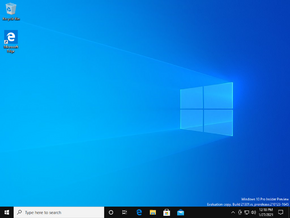 | |
| OS family | Windows 10 (NT 10.0) |
|---|---|
| Version number | 10.0 |
| Build number | 21301 |
| Build revision | 1000 |
| Architecture | x86, x64, ARM64 |
| Build lab | rs_prerelease |
| Compiled on | 2021-01-23 |
| Expiration date | |
| Timebomb | 2021-10-31 (+281 days) |
| SKUs | |
| Home (China, N, Single Language) Pro (China Only, N, Single Language) Pro Education (N) Pro (N) for Workstations Education (N) Enterprise (N, (N) Evaluation, G (N)) Enterprise multi-session IoT Enterprise Team | |
| Product key | |
| Use a Windows 10 Retail serial | |
| About dialog | |
Windows 10 build 21301.1000 is the fifth Insider Preview build of Cobalt, the 21H2 development semester of Windows as a service. This build was released on 27 January 2021 to all Windows Insiders on the Dev Channel.[1]
It is the last build to include the Legacy Edge web browser, as in the next build it has been removed entirely and replaced with Chromium Edge.
Changes[edit | edit source]
Intel Thread Director support[edit | edit source]
This is the first known build to enable the MSR_IA32_HW_FEEDBACK_THREAD_CONFIG MSR to support the Intel Thread Director, a feature first introduced by Intel Core 12th generation processors that helps schedule programs across higher performance and power efficient cores.[2]
User interface[edit | edit source]
Taskbar[edit | edit source]
Right-clicking on files within taskbar jump lists now allows the user to open their respective source locations.
Touch keyboard[edit | edit source]
Undocking the keyboard on 2-in-1 devices now switches to a smaller keyboard layout that can be moved across the screen. Updated symbols for both small and large modes have been introduced, and a visual feedback icon is now present at the left-hand side of the touch keyboard UI whenever the user shifts focus onto any applicable password field. An updated keyboard layout featuring Esc, Tab ↹, and ⊞ Win keys has been introduced when using Windows on a 12" display, and currency support was added for the N’Ko script's associated keyboard layout
Desktop Window Manager[edit | edit source]
The animation speed of the updated window animations first introduced as part of build 21277 has been slightly adjusted.
Miscellaneous[edit | edit source]
- Internal dictionaries for existing system languages were updated to provide more accurate text prediction and spell-checking results.
- Modifying the touchpad enablement states in the Settings application no longer requires administrative elevation.
Bugs[edit | edit source]
News and interests[edit | edit source]
- The taskbar button's layout is reset to "Show icon and text" after upgrading to this build.
- Sometimes the flyout cannot be dismissed with pen.
- The taskbar button can show stale information each time users log into their account.
- The flyout shows content in a single column before quickly switching to double column.
- The taskbar button's text can look pixelated in high resolution screens.
- Attempting to share content dismisses the flyout.
General[edit | edit source]
- The update process to this build has a chance of hanging for extended periods of time.
- There's a chance that the upgrade process to this build may fail with an
IRQL_NOT_LESS_OR_EQUALBSOD. - The reliability of the Start menu and other modern apps may be affected in this build.
- Miracast users may experience very low frame rates in this build.
- Live preview doesn't work for pinned site tabs on some machines, a gray window is seen instead of the intended content.




