Windows 10 build 20136 (rsmaster)
| Build of Iron | |
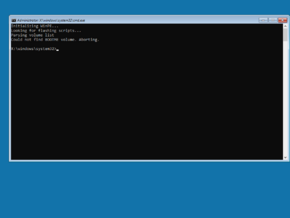 | |
| OS family | Windows 10 (NT 10.0) |
|---|---|
| Version number | 10.0 |
| Build number | 20136 |
| Build revision | 1000 |
| Architecture | AMD64 |
| Build lab | rsmaster |
| Compiled on | 2020-05-22 |
| SKUs | |
| Preinstallation Environment | |
| About dialog | |
Windows 10 build 20136 (rsmaster) is a build of Iron, the 21H1 development semester of Windows as a service. A photograph of this build's Preinstallation Environment was first posted on the BetaWiki Discord server on 26 June 2023; the build itself was later publicly shared on 3 January 2024.
Findings[edit | edit source]
This build's Preinstallation Environment image is configured to automatically run the WShift deployment utility (née WPShift) off of removable media, which allows Microsoft employees to download the latest available Windows Core OS-based operating system FFU image (such as a Windows 10X or Windows Holographic development build) and deploy it onto the device's eMMC (or other storage medium). The deployment tool was formerly used to facilitate Windows Phone 8 self-hosting efforts by directly downloading the latest internal build off of Microsoft's corporate network and applying the FFU image against an applicable prototype device. The WShift tool itself, however, is not present in this build's associated WIM image as it is instead launched off of an external storage source.
The volume label containing the Preinstallation Environment image it booted off from must be named BOOTME, otherwise the batch file used to invoke the WShift deployment utility (WSHIFT.BAT) will not run if there is no such volume present. The start-up script will attempt to assign the drive letter Q via a temporary Diskpart script if the matching volume is found but has no letter assigned to it.
The Windows PowerShell command-line interpreter (and associated DISM commandlets), Windows Management Instrumentation, BitLocker/TPM support and a cut-down version of the .NET Framework and Hyper-V containerization support are also present within the bootable system image. WShift images are generated using an external command-line batch script that creates a "self-host key" containing the necessary binaries required to deploy a Windows 10X image, according to existing documentation.
Documentation[edit | edit source]
WinPE.cmd documentation
WinPE.cmd is used to generate the WinPE environment used by the ModernPC SelfHost Key.
For full usage, run:
WinPE.cmd help
By default the script will:
- Gets the content for the specified version of WinPE
- Installs the set of 'required' Optional Components (see list below)
- Output the path to the folder where it outputs the results
If this is ran from the local repo for the ModernPC scripts, then the results can be checked in.
Current List of Required OCs for WinPE:
WinPE-DismCmdlets
WinPE-NetFX
WinPE-PowerShell
WinPE-Scripting
WinPE-SecureStartup
WinPE-StorageWMI
WinPE-WMI



