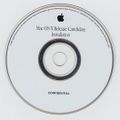Mac OS X Cheetah build 4K78
| Build of Mac OS X Cheetah | |
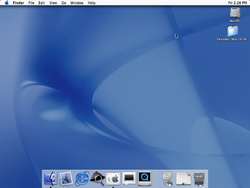 | |
| Architecture | PPC |
|---|---|
| Compiled | 2001-03-01 |
| About |  |
Mac OS X Cheetah build 4K78 is the RTM build of Mac OS X Cheetah 10.0. It was released on 24 March 2001 at the initial price of $129 in the US.
Differences from the Public Beta[edit | edit source]
The final release of Cheetah contains many improvements over the previous Public Beta release that was also placed onto retail markets prior to the release of Cheetah:
Setup[edit | edit source]
The Disk Utility application has been added to the setup process, allowing users to partition their hard disks prior to installation - it is therefore now possible to perform clean installations via the respective installation media. A minimum system requirement warning for running legacy Mac OS 9 applications has been added during upgrade setup, recommending users to upgrade to at least version 9.1 before installing the operating system. Additional printer drivers are now included as part of the installation media, and the BSD subsystem can now be removed from the list of installable components.
The installation log no longer includes a header.
Finder[edit | edit source]
The Computer icon has been changed to the iMac G3 on all computers. Dock and Users have been removed as an option, and the folder toolbar was completely removed. As a result of this, the View and the Back buttons were moved to the left side.
Most important folders received icons.
OOBE[edit | edit source]
The Setup Assistant has been replaced with an out-of-box experience. The OOBE starts by playing an intro. After the intro plays, the user is then welcomed to the OOBE. The OOBE is overall similar to the Setup Assistant, however it introduces a step after selecting the keyboard layout, which requires the user to fill out registration information for Apple. It is possible to skip the registration step via the undocumented Command ⌘+Q keypress.
User interface[edit | edit source]
The centered Apple logo located within the menu bar has been moved back to its previous location, prominently found in previous Mac OS versions - it now acts as a replacement for the Special menu, the options of which have been merged into a single context menu. The current date and time has also been added to the menu bar.
It is no longer possible to manually eject optical discs from the menu bar; instead, users must drag optical media onto the Trash directory located within the user's desktop, which turns into an eject icon when hovered onto. Attached hard drives are now added onto the user's desktop by default.
Branding in the operating system has been updated to feature the new "X" logo within the about dialog. An additional set of wallpapers were added to the operating system, and the default desktop background color has been changed to blue.
Miscellaneous[edit | edit source]
- The built-in Chess game now includes numbered rows and columns.
- QuickTime Player was updated to version 5.