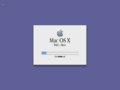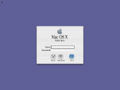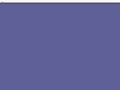Mac OS X Public Beta build 1H39
| Build of Mac OS X Public Beta | |
 | |
| Architecture | PPC |
|---|---|
| Compiled | 2000-08-30 |
| Timebomb | 2001-05-14 (+257 days) |
| About |  |
Mac OS X Public Beta build 1H39 is the official beta release of Mac OS X Public Beta. This version was officially released to the public on 13 September 2000 and allowed testers to try the new operating system and Aqua interface before the official release of Mac OS X 10.0. Mac OS X Public Beta initially retailed for $29.95 in the US. It is also one of the very few macOS builds to have a timebomb.
New features and changes[edit | edit source]
Setup[edit | edit source]
The preinstallation environment was completely removed. The user now boots to the installer by default - however, the user cannot format the drive from the Setup, as Disk Utility has not been implemented yet into the Setup.
Setup has been heavily revamped, once the user loads into the installer, they are greeted with a screen to select the language. After, they are welcomed and present with the Important Information and EULA. Then, the user can select the destination and the packages they want to install. Because of all these changes, the Setup now resembles the final Cheetah release. Despite that, the old Setup Assistant is still run after setup, however, it has been simplified with less options and the design has been updated.
Dock[edit | edit source]
More applications have been placed onto the Dock by default. Applications now also bounce when being launched. The three dots at the bottom indicating that a program is open has been changed to a triangle pointing up. Alongside, Dock magnification is disabled by default again.
Preferences[edit | edit source]
Preferences received an overhaul. Every option is now shown on the bottom, while the most important settings (Monitors, Sound, Network and Startup Disk) are stored on the top.
Finder[edit | edit source]
Finder received a minor difference. The amount of disk space available and the amount of items is now shown on the left, with the folders being shrunk down in size by default.
More options were also added to the menu bar. These include Services, Hide Desktop, Hide Others and Show All.
Disk Utility[edit | edit source]
Disk Utility has been introduced. It contains two options. One for Disk First Aid, the second for Drive Setup.
User interface[edit | edit source]
- The flag next to the "Help" on the menu bar has been removed.
- The menu bar has a new "Window" section after the "Special" and before the "Help".
- The Sleep option was added under the "Special" section.
- The old Mac OS X Server 1.x design in "About Program" dialogs has been changed to resemble the Cheetah release.
- The "About This Mac" dialog has been updated to include the build number alongside the build's name.