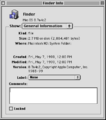Mac OS 8.7a4c2
| Build of Mac OS 9 | |
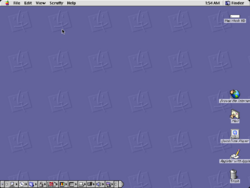 | |
| Architecture | PPC |
|---|---|
| Compiled | 1999-05-07 |
| About |  |
Mac OS 8.7a4c2 (Scruffy) is an alpha build of Mac OS 9.0.
New features and changes[edit | edit source]
Boot screen[edit | edit source]
Unlike the previous build, the 8.7 version number is now present next to the "Mac OS" text.
[edit | edit source]
The "Connect To..." option was added to the Apple menu. Control Panels and Favorites also received new icons, changing the folder color from purple to brown. A new Log Out option was also added to the Special menu (named Scruffy in this build), allowing the user to log out and log in with another user.
Control Panel[edit | edit source]
More Control Panel applets received updates. Energy Saver now includes a new Advanced Settings tab, which contains sleep options, network connection options and additional power savings, though most of the options present are placeholders. File Sharing received an update, with the IP Address now being displayed below the Computer Name and the "TCP/IP" checkbox being renamed to "Enable File Sharing clients to connect via TCP/IP". FontSync also received an update, with the "Mismatch on Missing Data" checkbox being renamed to the previous description of the option. "Multiple Users" now has a toggle to allow or disallow Multiple User Accounts to be created, however the "Always display Login Dialog" option from the Log-In Settings section has been removed.
The "Monitors & Sound" applet was seperated into two seperate applets, with those being "Monitors" and "Sound". The Monitors applet itself is identical to the one included in Mac OS 8.6, aside from the removal of the Sound options. The "Color" option was re-added, because of this, the "Gamma" options were removed. The Sound applet however, includes options to select the Alert sound, Input options and Output options. Keychain Access and Software Update also received new icons.
Control Strip[edit | edit source]
A new "DVD" menu was added, allowing for control of the Apple DVD Player application. However, as the application is not included in this build, this menu does not serve a purpose. This menu would be later removed in the following build. The "CD" menu also received a new option, allowing the user to now be able to switch between mono and stereo sound.
Remote Access[edit | edit source]
This is the first build to include Remote Access Status version 3.5 (d6), however, as the installation media was not properly imaged, the main Remote Access control panel applet is not present.
PlainTalk[edit | edit source]
PlainTalk (or Speakable Items 2.0) was introduced. It features improved speech synthesis and recognition. AppleScript support was also introduced.
QuickTime Player[edit | edit source]
QuickTime Player was updated to version 4.0b23, featuring minor bug fixes and improvements.
Bugs and quirks[edit | edit source]
Even though more stable than its predecessor, this build still suffers from random occassional freezes and crashes, mostly related to memory management issues.
Installation[edit | edit source]
- As the installation media was not properly imaged, Internet Access cannot be installed, as a folder named "Parts" is missing. Remote Access will also not be properly installed, with the main applet missing.
- If the installation is taking place on a Power Macintosh G3 Blue and White, the option to update Apple hard disk drivers must be unchecked, not doing so will cause the build to crash with a
Bus Error, preventing proper installation.
Control Panel[edit | edit source]
- File Exchange does not function as a
User break at 3B03FFB8crash appears before the loading finishes. If this crash is bypassed with MacsBug, or ran on a system without it, an out of memory error will appear instead, preventing further use. - Even though the "Monitors & Sound" applet was seperated, it itself is still included.
Drive Setup[edit | edit source]
Drive Setup does not function as a Bus Error crash appears before the loading finishes. If this crash is bypassed with MacsBug, or ran on a system without it, a type 1 error will occur.
Sherlock[edit | edit source]
Sherlock does not function in this build and instead displays a memory is getting full alert, even if nothing is open in the background. Afterwards, 4 low memory errors pop up, after which Sherlock opens, but does not display a window. If a window is forced by selecting the "New Window" option from the menu bar, the system will crash with a PowerPC unmapped memory exception error. Sherlock cannot be exited in this state either, doing so will cause a system hang. The application from this build can be launched in the previous or following builds, however.
About This Computer[edit | edit source]
The system identifies itself as "8.7a4c3" instead of "8.7a4c2".