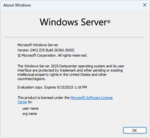Windows Server build 26360
| Build of Germanium | |
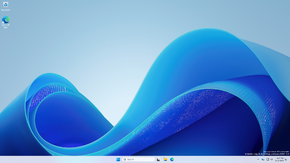 | |
| OS family | Windows 11 (NT 10.0) |
|---|---|
| Version number | 10.0 |
| Build number | 26360 |
| Build revision | 5000 |
| Architecture | AMD64, ARM64 |
| Build lab | ge_prerelease |
| Compiled on | 2025-02-07 |
| Expiration date | |
| Timebomb | 2025-09-15 (+220 days) |
| About dialog | |
Windows Server build 26360 is an Insider Preview build of Windows Server based on the Germanium codebase. It was released to Windows Insiders on 13 February 2025.
Editions and keys[edit | edit source]
| Edition / SKU | Key |
|---|---|
| Standard Server | MFY9F-XBN2F-TYFMP-CCV49-RMYVH |
| Datacenter Server | 2KNJJ-33Y9H-2GXGX-KMQWH-G6H67 |
| Datacenter Azure Edition | N3FPV-KQP4R-4M6H6-7Q8TK-HYMDX |
New features and changes[edit | edit source]
The following features and changes introduced previously in client builds have been ported to Windows Server, albeit being disabled by default:
- The "Emoji and more" system tray icon for quickly opening the emoji panel, along with its settings under Personalization → Taskbar in the Settings app (can be activated manually by enabling the
48433719and48504539velocity staging keys) - The ability to show inline messaging and ⊞ Win+Z shortcut hint under the Snap flyout (can be activated manually by enabling the
53655156velocity staging key, with thevariantparameter set to 0 through 5 for different descriptions) - The ability to show inline messaging and ⊞ Win+Z shortcut hint under the Snap bar (can be activated manually by enabling the
53655173velocity staging key, with thevariantparameter set to 1 through 3 for different descriptions) - The "Turn off HDR to conserve energy" energy recommendation (can be activated manually by enabling the
49607261velocity staging key) - The removal of the "Location History" feature as well as its corresponding settings under Privacy & security → Location in the Settings app (can be activated manually by enabling the
54920368velocity staging key) - The ability to open a Spotlight flyout automatically while hovering over the Spotlight button on the desktop (can be activated manually by enabling the
48433719and48656084velocity staging keys) - Updates to the Spotlight button on the desktop with new icon, color/backplate and dynamic text related to the current image (can be activated manually by enabling the
52145430velocity staging key with thevariantparameter set to 1 or 2) - Improvements to the battery icon in the system tray (can be activated manually by enabling the
48433719and48822452velocity staging keys) - The ability to display battery percentage in the system tray, along with new "Battery percentage" section under System > Power & battery in the Settings app (can be activated manually by enabling the
48433719and48822452velocity staging keys) - The ability to show manufacturer and manufacturer version for Pluton TPM chips under the Device security → Security processor details page in the Windows Security app (can be activated manually by enabling the
46532062velocity staging key)
Shell[edit | edit source]
The in-line image editing capabilities for local images stored on the device has been implemented into the Windows Share flyout. It can be invoked by clicking the "Edit Photo" button. This feature is disabled by default, but can be activated manually by enabling the 48433719, 53433910 and 54475355 velocity staging key.
Quirks[edit | edit source]
This build is incorrectly labeled as "Windows 11" in Windows Update.