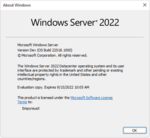Windows Server build 22518.1000
| Build of Windows Server, version 23H2 | |
 | |
| OS family | Windows 11 (NT 10.0) |
|---|---|
| Version number | 10.0 |
| Build number | 22518 |
| Build revision | 1000 |
| Architecture | AMD64 |
| Build lab | rs_prerelease |
| Compiled on | 2021-12-03 |
| Expiration date | |
| Timebomb | 2022-09-15 (+286 days) |
| About dialog | |
Windows Server build 22518.1000 is an Insider Preview build of Windows Server, version 23H2 based on the Nickel codebase. It was released to Windows Insiders on 8 December 2021 along with its client counterpart.
Editions and keys[edit | edit source]
| Edition / SKU | Key |
|---|---|
| Standard Server | MFY9F-XBN2F-TYFMP-CCV49-RMYVH |
| Datacenter Server | 2KNJJ-33Y9H-2GXGX-KMQWH-G6H67 |
New features and changes[edit | edit source]
Voice access[edit | edit source]
A new feature named "voice access" has been added for navigating with Windows and authoring text by using human voice.
Features[edit | edit source]
Several previously available features have been rolled out to all users.
- The ability for personalized combinations of emoji (initially introduced in Windows 11 build 22504).
- The ability to display the clock and date on all connected monitors' taskbars (initially introduced in build 22509).
File Explorer[edit | edit source]
- Several options have been added to File Explorer's right-click context menu:
- "Install" for font files and
.inffiles. - "Install certificate" for
.cerfiles. - "Map network drive" and "Disconnect network drive" for This PC.
- "Disconnect" for network drives.
- "Install" for font files and
- The performance of folder navigation has been improved.
Shell[edit | edit source]
- The input switcher has been redesigned with Acrylic background.
- Several buttons have been added at the bottom of the input switcher for invoking multiple input methods as well as the Language & region page in the Settings app.
- This feature is only available to a subset of users, but can be enabled by running ViveTool from an elevated Command Prompt window and enable the
35500835velocity ID.
- This feature is only available to a subset of users, but can be enabled by running ViveTool from an elevated Command Prompt window and enable the
- The "Filter" dropdown menu in File Explorer, which initially appeared in Windows 11 build 22494, has been removed.
- The visibility of the text in the recent searches flyout (if a contrast mode was enabled) has been improved.
- The consistency of the background color of the command bar and menu dropdowns when a contrast mode was enabled has been improved.
- A tooltip will be shown for truncated text in the recent search flyout when hovering over items in the layout.
Settings[edit | edit source]
- The preview screen in text input section under Personalization page, which had been missing despite being announced since build 22504, has been added.
- A new extra-large candidate height option for Simplified Chinese IME users has been added to text input section under Personalization page.
Miscellaneous[edit | edit source]
- An underlying platform change has been made to improve the overall performance and reliability of the input switcher for users using multiple keyboard languages and layouts.